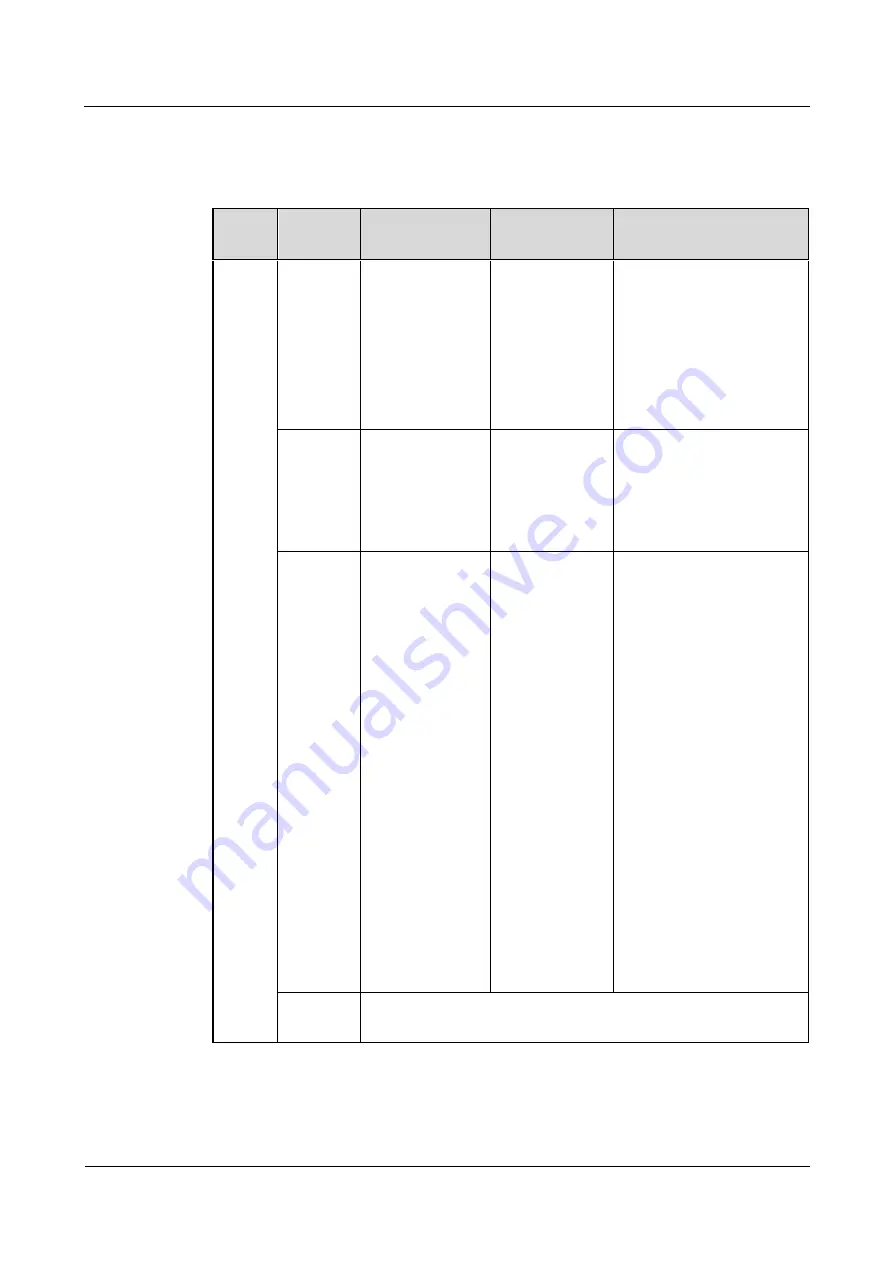
FusionModule1000A40 IT Solution
Maintenance Guide (2016.05, AI Version)
3 Maintenance
Issue 04 (2018-01-05)
Huawei Proprietary and Confidential
Copyright © Huawei Technologies Co., Ltd.
41
3.5 Annual Maintenance
Table 3-23
Annual maintenance checklist
Categ
ory
Item
Method
Expected
Result
Troubleshooting
Power
supply
and
distribu
tion
system
Dust in
the PDC
Wipe the
installation
panels of the
PDC using a
piece of white
paper.
The white paper
does not turn
black.
If the white paper becomes
dirty, clean the PDC.
NOTE
You are advised to clean the
power distribution equipment
only when the All-in-one or
power distribution equipment
is powered off for
maintenance.
Circuit
breakers
Manually switch
on and off each
circuit breaker
five times.
The circuit
breakers do not
jam.
If a circuit breaker cannot
be tripped smoothly or
jams, repair or replace the
circuit breaker. For details,
contact Huawei technical
support.
Fastening
bolts
between
power
cables and
the busbar
After the
equipment is
powered off,
perform the
following steps:
Check
whether the
cables have
aged.
Check the
insulation
layers of
cables.
Measure the
insulation
resistance of
cables.
Check the
cable labels.
Check the
fastening
bolts.
The
insulation
layers are in
good
condition,
and the
cables do not
age seriously
or become
loose.
The cable
insulation
resistance is
not less than
5 Mohms.
The labels
are clear and
intact.
The fastening
bolts are
tightened.
Tighten a bolt if it is
loose.
Replace a label if it is
damaged or blurry.
Replace a cable if it ages
seriously, is loose, or
does not meet the
insulation requirement.
For details, contact
Huawei technical
support.
NOTE
You are advised to perform
this operation only when the
All-in-one or power
distribution equipment is
powered off for maintenance.
UPS2000-
G
For details, see the
UPS2000-G-(6 kVA-20 kVA) User Manual
.
















































