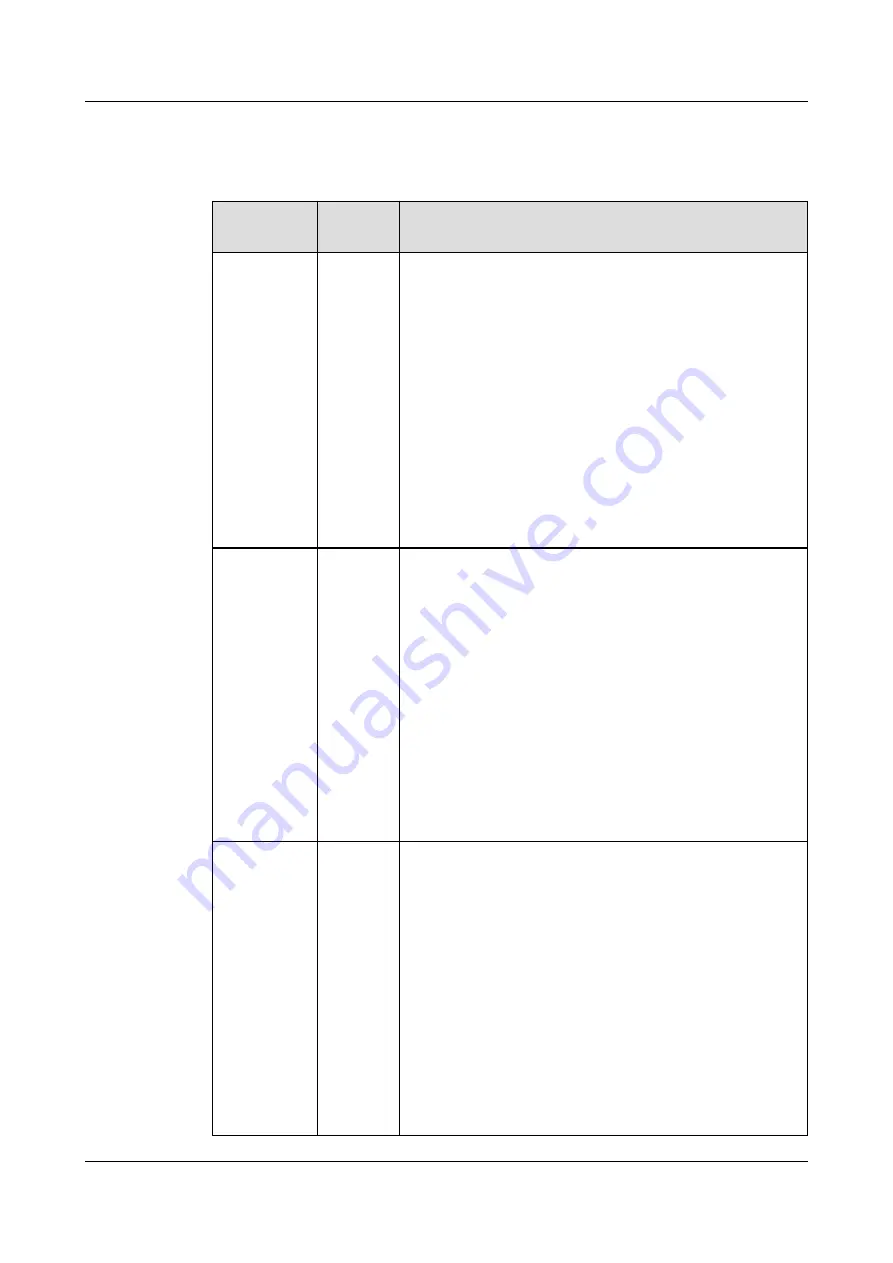
Linkage Grouping
Table 5-22 Linkage grouping
Linkage
Category
Default
Status
Function
Link
emergency
ventilation
with clasp
lock open
off
Set this linkage status to on:
● If the smart cooling product communicates
properly but does not provide the cooling function,
and the temperature in the cold aisle is greater
than or equal to the preset value (30°C by default),
the rear door of the cabinet automatically opens.
● If all smart cooling products fail to communicate,
and the temperature in the cold aisle is greater
than or equal to the preset value (30°C by default),
the rear door of the cabinet automatically opens.
● If the rear door of the cabinet is open and the
temperature in the cold aisle is higher than the
preset value (35°C by default), the front door of
the cabinet automatically opens.
Link smoke
alarm with
clasp lock
open
off
When this linkage status is set to on:
● If a smoke alarm is generated, the rear cabinet
door is opened.
● If the cabinet door is opened, the ECC800-Pro
generates a door open alarm. After the smoke
alarm is cleared, you need to manually close the
door. After the door is closed, the door open alarm
is cleared.
● If the emergency heat dissipation control logic
conflicts with the smoke alarm control logic, the
smoke alarm control logic takes precedence.
NOTE
If the fire extinguishing system is installed inside the
smart module, the linkage function is not enabled.
Link fire
control with
clasp lock
open
off
When this linkage status is set to on:
● If a fire alarm (dry contact alarm) is generated, the
rear door of the cabinet is opened.
● If the cabinet door is opened, the ECC800-Pro
generates a door open alarm. After the fire alarm
is cleared, you need to manually close the cabinet
door. After the door is closed, the door open alarm
is cleared.
● If the emergency heat dissipation control logic
conflicts with the fire control logic, the fire control
logic takes precedence.
NOTE
If the fire extinguishing system is installed inside the
smart module, the linkage function is not enabled.
FusionModule500 Smart Mini Data Center
User Manual
5 Power-On Commissioning
Issue 02 (2020-12-25)
Copyright © Huawei Technologies Co., Ltd.
213
















































