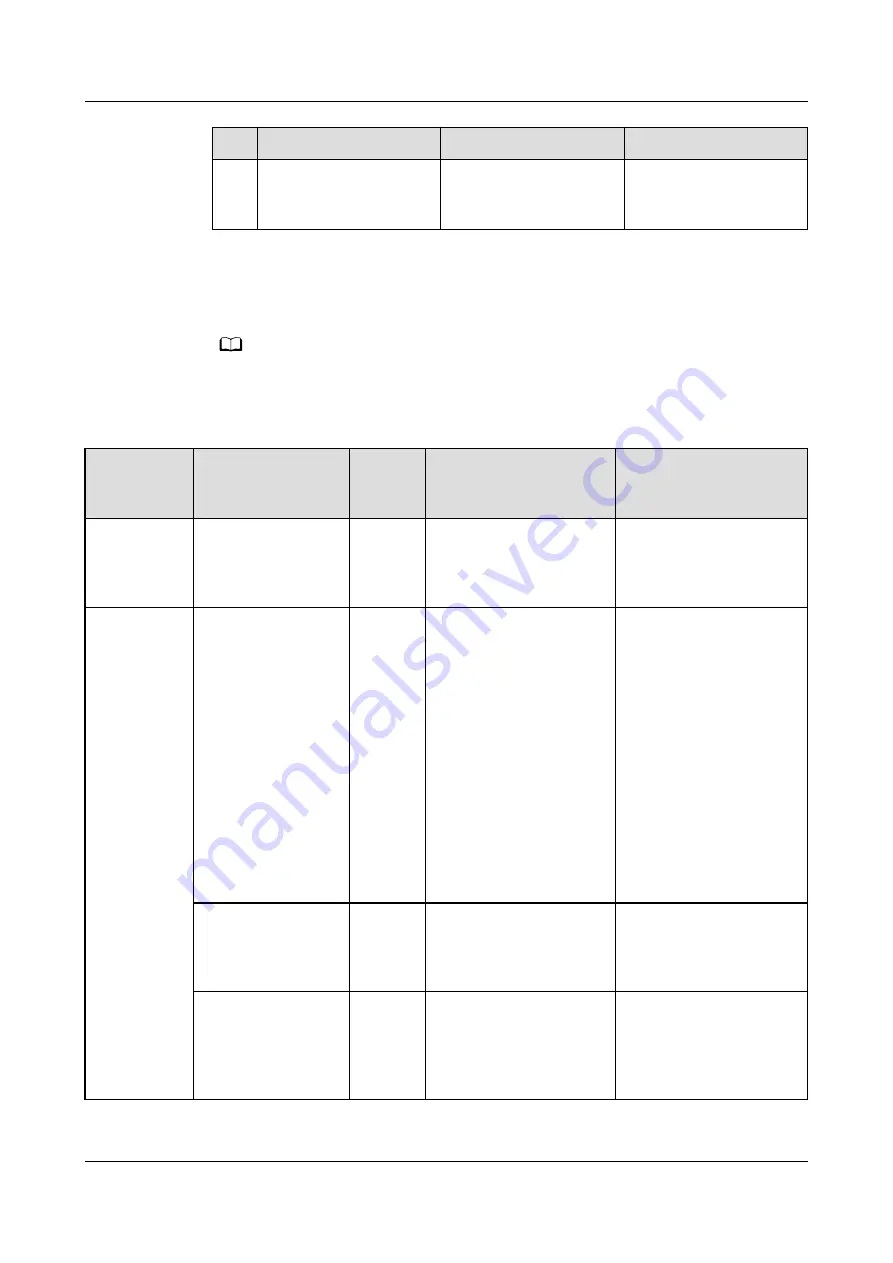
No. Symptom
Possible Cause
Measure
3
The ALM indicator
(red) is steady on.
Faults and alarms are
generated.
View active alarms on
the WebUI and clear
them one by one.
6.3 Alarm References
NO TE
This chapter provides only measures to clear major and critical alarms for certain
components. For details about other alarms, see the ECC800-Pro WebUI.
Table 6-7 Alarm list
Component
Alarm Name
Alarm
Severit
y
Possible Cause
Measures
Surge
protective
device (SPD)
SPD fault
Major
A surge protection
module is damaged or
the SPD circuit breaker
has tripped.
Replace the surge
protection module or
switch on the SPD
circuit breaker.
UPS
Rectifier fault
Critical
● The mains has
experienced a
transient high
voltage.
● The output carries
special loads such as
the inductive and
rectification loads.
● The output carries
the transformer load
but the transformer
mode is not enabled.
● The hardware is
damaged.
● Rectify the fault, and
power on the UPS
again.
● Check that the load
types are supported
by the UPS.
● Enable the
transformer mode.
● Contact Huawei
technical support.
Internal fault
Critical
The bypass input cable
connection does not
match the output
system.
Correct the bypass input
cable connection so that
it matches the output
system.
Fan fault
Critical
The fan is abnormal.
Clean up foreign matter
around the fan. If the
fault persists, contact
Huawei technical
support.
FusionModule500 Smart Mini Data Center
User Manual
6 O&M
Issue 02 (2020-12-25)
Copyright © Huawei Technologies Co., Ltd.
262
















































