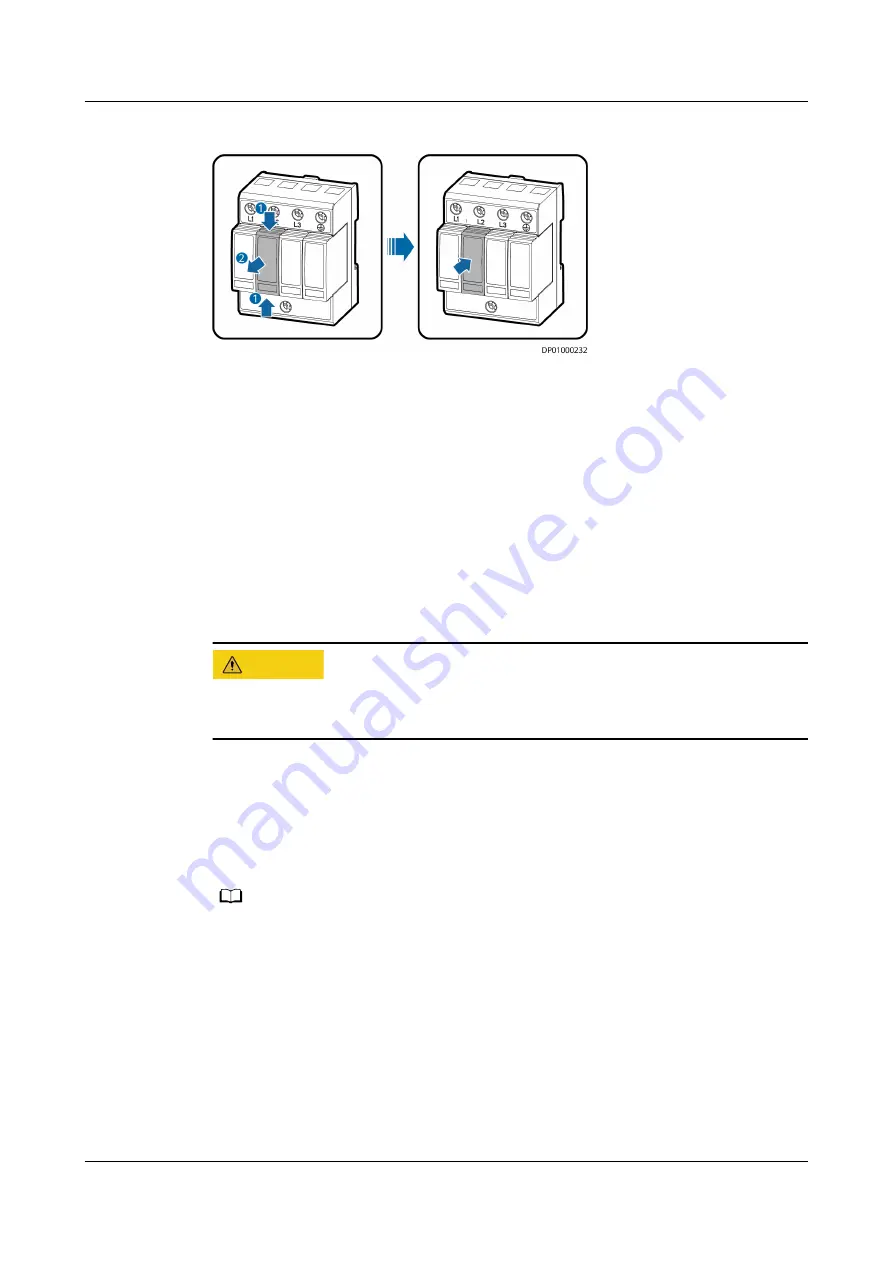
Figure 6-5 Replacing a surge protection module
Step 5 Install the new surge protection module.
Step 6 Reinstall the protective panel for the SPD, and switch the SPD circuit breaker to
ON.
Step 7 Check whether there are alarms on the ECC800-Pro. If there is no alarm, the surge
protection module is functional.
----End
6.4.2.2 Replacing a Fuse
Prerequisites
CA UTION
When replacing a fuse, wear insulation gloves and do not touch the input copper
bar.
●
Tool: insulation gloves
●
Material: The new fuse of the same model is available and functional.
Procedure
Step 1 Shake the fuse terminal block gently, pull it out, and push it outwards.
NO TE
Fuses can be replaced in a similar way. The following figure is for reference only.
FusionModule500 Smart Mini Data Center
User Manual
6 O&M
Issue 02 (2020-12-25)
Copyright © Huawei Technologies Co., Ltd.
269
















































