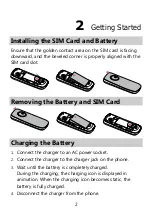5 Messaging ...............................................................................9
Editing and Sending a Text Message ........................................ 9
Editing and Sending a Multimedia Message ......................... 9
6 Contacts ................................................................................ 10
Creating a Contact .......................................................................... 10
Searching for a Contact ................................................................ 11
7 Multimedia ........................................................................... 12
Camera ................................................................................................. 12
Video Recorder ................................................................................. 12
Video Player ....................................................................................... 12
Audio Player ....................................................................................... 13
FM Radio ............................................................................................. 13
Sound Recorder ................................................................................ 14
Ebook .................................................................................................... 14
8 Connectivity ......................................................................... 14
Setting the Connection Profile .................................................. 16
Setting the WAP ............................................................................... 16
Connecting to the Network ........................................................ 16
9 Warnings and Precautions ................................................. 18