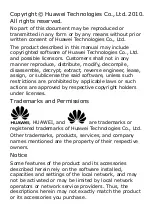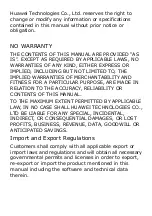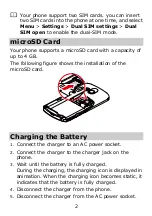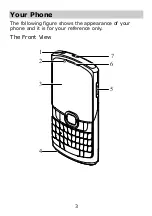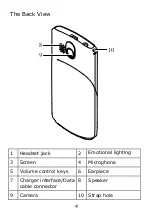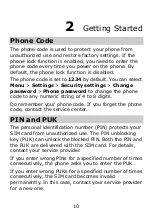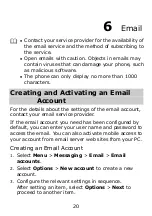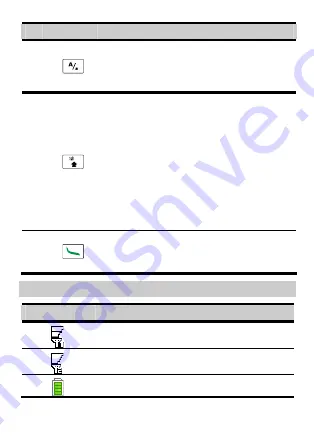
7
No. Press …
To …
Switch between "abc" mode (lower
case), "Abc" mode (capitalization of
the first letter), and "ABC" mode
(upper case) in text input mode.
14
z
Activate or deactivate the Meeting
profile in standby mode by pressing
and holding the key for about 3s.
z
Press the key and another key to
enter the upper character on the
other key in text input mode.
15
z
Press the key twice consecutively,
and then press other keys to enter
upper characters on the keys in text
input mode. Press the key again to
cancel this function.
z
Make a call.
16
z
Answer an incoming call.
z
View call logs in standby mode.
Screen Icons
Icon
Indicates …
SIM1 signal strength.
SIM2 signal strength.
Battery power level.
Summary of Contents for G6150
Page 1: ...GSM Mobile Phone HUAWEI G6150 User Guide ...
Page 14: ...9 ...