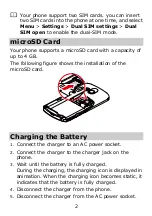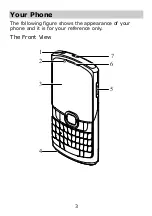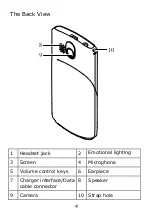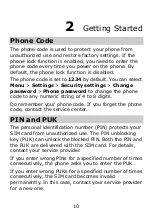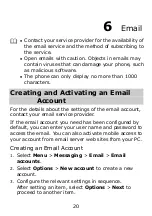z
If you enter P between the phone number and the
extension number, after the phone number is
connected, the phone automatically dials the
extension number.
z
If you enter W between the phone number and
the extension number, after the phone number is
connected, the phone prompts you to choose
whether to dial the extension number.
z
You can also make a call through call logs,
contacts, and messages.
z
During a call, you can press
the volume control
keys
to adjust the volume.
z
Your phone supports two SIM cards and if the
dual-SIM mode is enabled, select the SIM card
you want to use according to the prompt on the
screen.
Answering a Call
When there is an incoming call, you can do as follows:
z
Press
to answer the call.
z
Select Options > Answer to answer the call.
z
Press
, and then select Answer to answer the
call.
z
Press
to reject the call.
z
Press
(Silent) to mute the speaker, and then
press
(Reject) again to reject the call.
z
If the any-key answer function is enabled, you can
press any key except
14
and
to answer the
call.
Summary of Contents for G6150
Page 1: ...GSM Mobile Phone HUAWEI G6150 User Guide ...
Page 14: ...9 ...