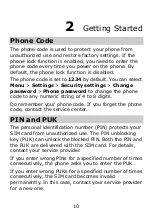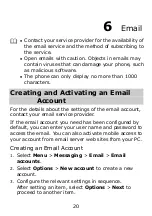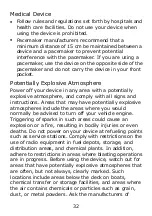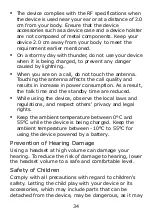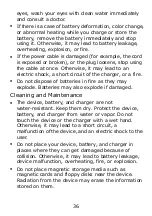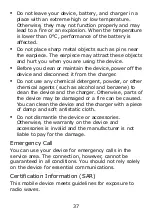23
8
Multimedia
Camera
1.
Select
> Multimedia > Camera.
Press
Menu
to view the photo album or to configure
as follows:
2.
relevant settings.
3.
In cam
mode, you can do
era
z
Press
to take a photo.
z
Press
to adjust the brightness.
z
Press
to zoom in or zoom out.
z
Press
to set the image size.
z
Press
to set the image quality.
z
Press
to set the white balance.
z
Press
to set the self-timer.
z
Press
to set continuous shooting.
z
Press
to hide or display screen icons.
Video Recorder
1.
Select
> Multimedia > Video reco
Menu
rder.
2.
Press
to configure relevant settings.
Press
to start recording a video clip.
3.
During
e recording, you can do as
th
follows:
Summary of Contents for G6150
Page 1: ...GSM Mobile Phone HUAWEI G6150 User Guide ...
Page 14: ...9 ...