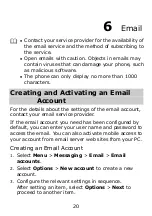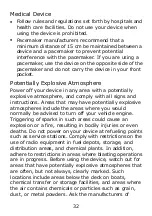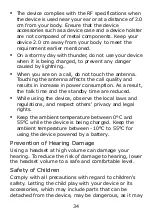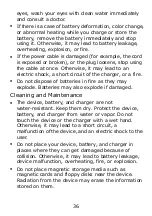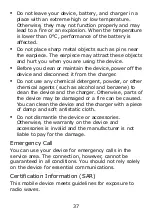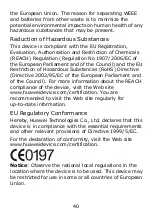30
10
er and configure the relevant settings
rvice and the charge, contact
default SIM card when connecting to the
WAP
You can access WAP sites and use WAP-based services
on your phone. To access WAP sites through your phone,
you need to subscribe to the corresponding service from
the service provid
on your phone.
For details about the se
your service provider.
Your phone supports two SIM cards and if the
double-SIM mode is enabled, you need to set the
account information of the SIM1 and the SIM2, and
select Menu > Browser > Wap > Settings > Select
SIM to set the
network.
Setting the Connection Profile
Before accessing WAP sites through your phone, you
need to set your account first. The account information
1.
> Browser > Wap > Settings >
is provided by your service provider.
Select Menu
Profiles.
2.
Select y
r service provider.
ou
3.
Press
, and then select Activate.
4.
Press
to activate the profile.
Summary of Contents for G6150
Page 1: ...GSM Mobile Phone HUAWEI G6150 User Guide ...
Page 14: ...9 ...