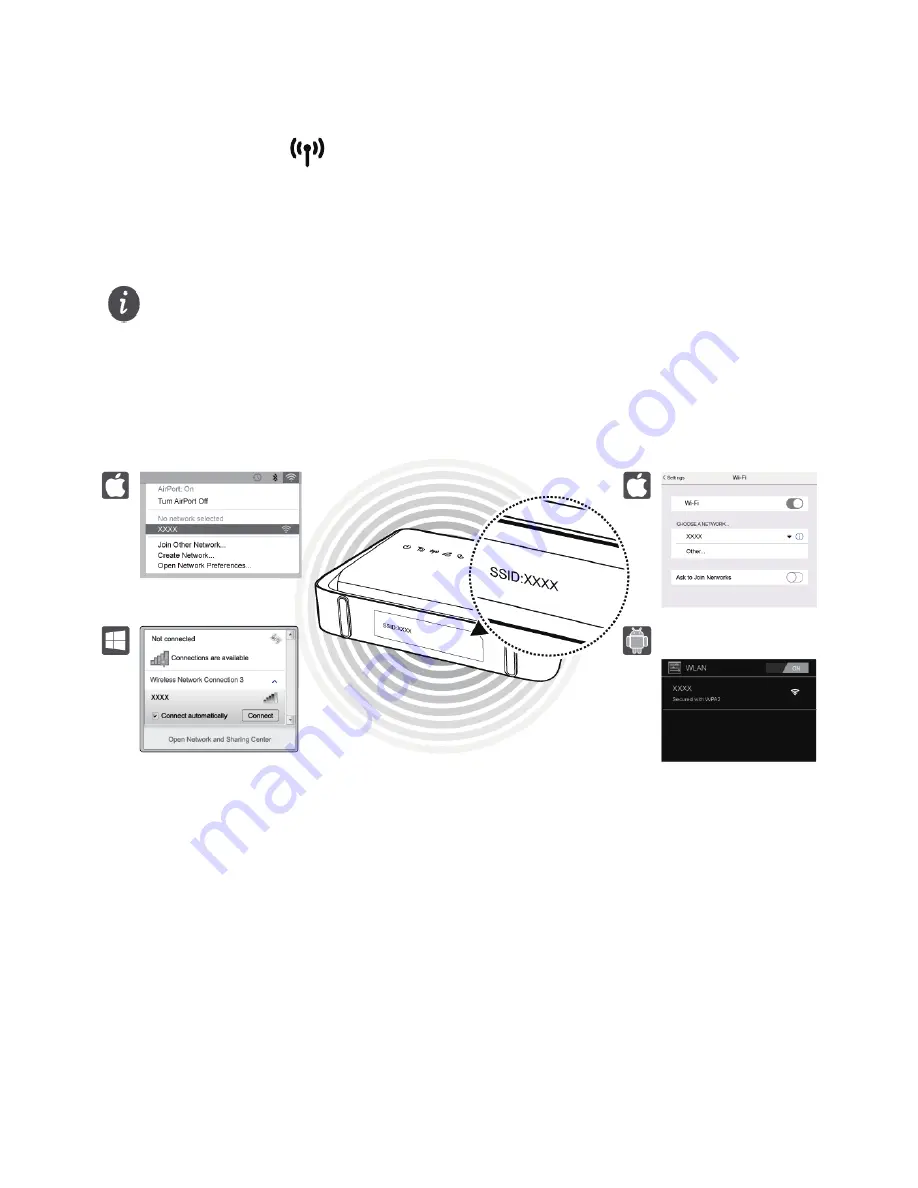
4
Wireless (Wi-Fi) Connection
Step 1
Ensure that
on the front panel is steady on and Wi-Fi is enabled on
your device (computer, laptop, tablet, etc.).
Step 2
From your device, scan for wireless networks in your area. Connect to the
network name that matches the SSID found on the Wireless Security Sticker
on the bottom of your H350L/B890-66s.
Step 3
Wait for about 30 seconds to establish the connection. Your Wi-Fi enabled
device will notify you when it is connected.
Step 4
You may connect up to 32 Wi-Fi enabled devices. Repeat steps 1 through 3.
Wi-Fi Encryption of the H350L/B890-66s is open as default. To protect your
wireless network from unauthorized access, you can log into the web management
page and set a Wi-Fi password.
If you are using Windows Vista or later, you can press the WPS button on the top
of your H350L/B890-66s for 6 seconds instead of entering the Wi-Fi Password.
Summary of Contents for H350L/B890-66s
Page 1: ...H350L B890 66s LTE Wireless Gateway Quick Start ...
Page 2: ......







































