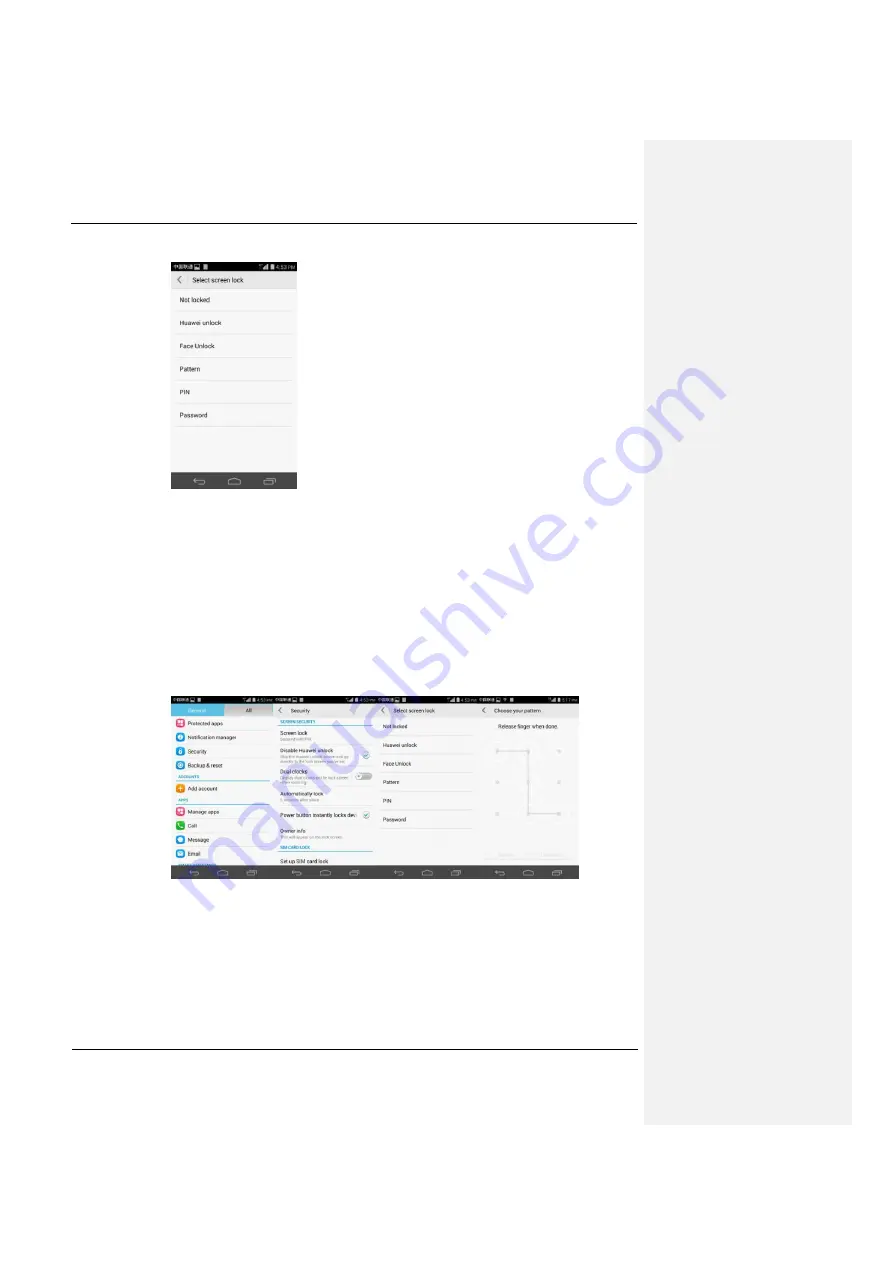
HUAWEI H60-L04 Smartphone FAQs
Contents
Issue 01 (2014-4-1)
Huawei Proprietary and Confidential
Copyright © Huawei Technologies Co., Ltd.
61
Figure 2-26
Enabling Face Unlock
2.9.3 How do I set a screen unlock pattern?
1.
Touch
Settings
>
Security
>
Screen lock
>
Pattern
.
2.
On the
Choose your pattern
screen, swipe your finger across the screen to connect four
or more dots together in a pattern and touch
Continue
.
3.
Draw the pattern again and touch
Confirm
.
4.
When you power on your phone or turn on the screen, draw the pattern to unlock the
screen.
Figure 2-27
Setting a screen unlock pattern
2.9.4 How many times can I try the screen unlock pattern before
my phone becomes permanently locked? Can I unlock the phone
using my Gmail account?
Your phone will not be locked even if you incorrectly draw the unlock pattern for several
consecutive times, but you will have to wait for a while until you can try again.
















































