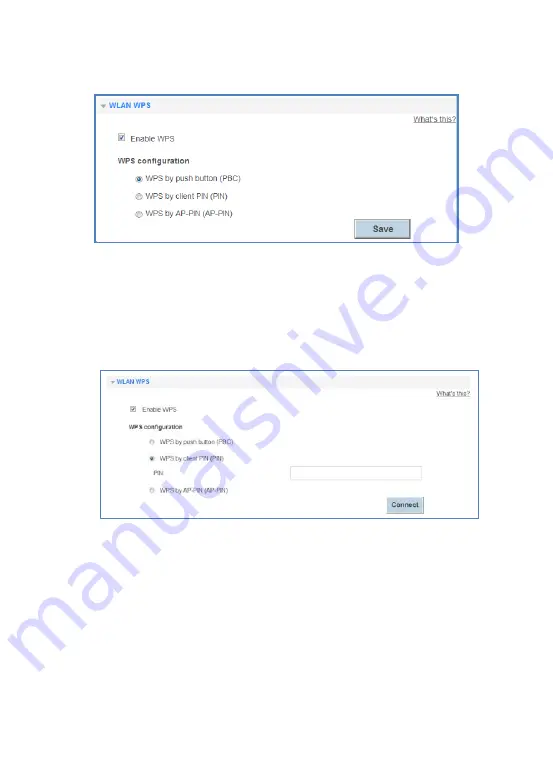
Version 2.1 (May 2016)
39
5.
Set
Enable WPS
to enable.
6.
Under the expanded
WPS configuration
menu, select the WPS mode you want to use.
Picture 6-3 WPS by push button
7.
WPS by push button
(PBC)
Enable the WPS function by pressing the
WPS
button on
the HA35.
8.
WPS by client PIN (PIN)
Get the pin code from a pin client and then enter it in the PIN
code text box. Click
Connect
.
Picture 6-4 WPS by client PIN
9.
WPS by AP-PIN (AP-PIN)
Click
PIN
to get the pin code automatically filled-in into the
AP-PIN text box and then enter the same pin code on the pin client e.g. AP (Access
Point).
















































