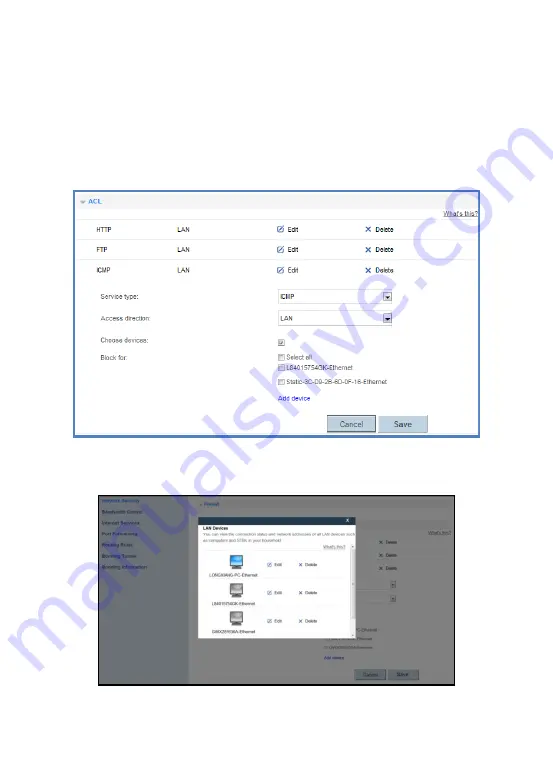
Version 2.1 (May 2016)
47
6.
In
Service type
, select the service type for the access rule that you want to enable.
7.
In
Access direction
, select LAN to apply the ACL to the traffic entering the LAN
interface, or select WAN to apply the ACL to the traffic entering the WAN interface.
8.
Click the
Choose devices
parameter to select the device or devices where the ACL will
be applied.
9.
In
Block for
, click
Select all
to apply the settings to all connected devices to the HA35.
Or click the device that you want to activate the ACL. Click
Add device
, to select
another device.
10.
Click
Save
.
Picture 6-15 ACL
Picture 6-16 ACL 2
















































