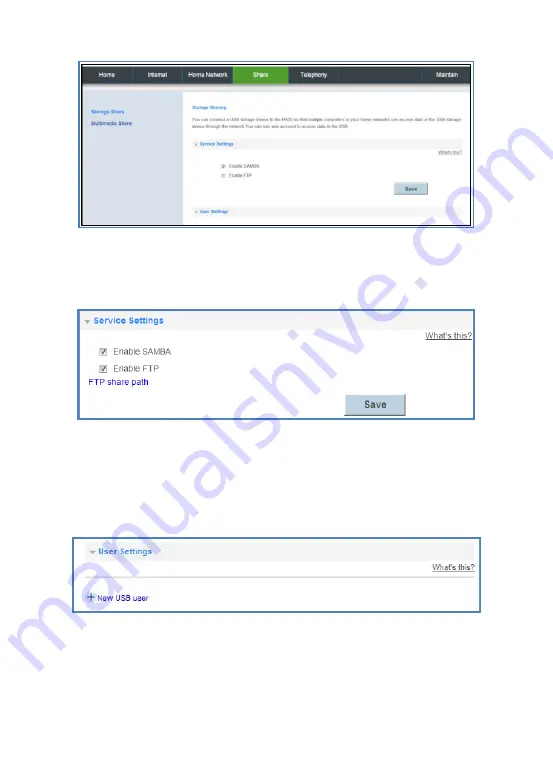
Version 2.1 (May 2016)
60
b. Choose
Share
>
Storage Share
.
Picture 9-1 share service settings
c. In
Service Settings
, select
Enable FTP
for the FTP server.
d. Click
Save
to save the settings.
Picture 9-2 share service settings 2
3.
Set the user name and password of the portable storage device.
a. Select
User Settings
configuration page.
b. Click
New USB user
.
Picture 9-3 share user settings
c. In
Username
and
Password
, enter a
Username
and
Password
for the FTP server,
and re-enter the
Password
to confirm it.
d. In
Directory mode
, choose a file sharing path.
e. In
Privilege
, select the desired right.
















































