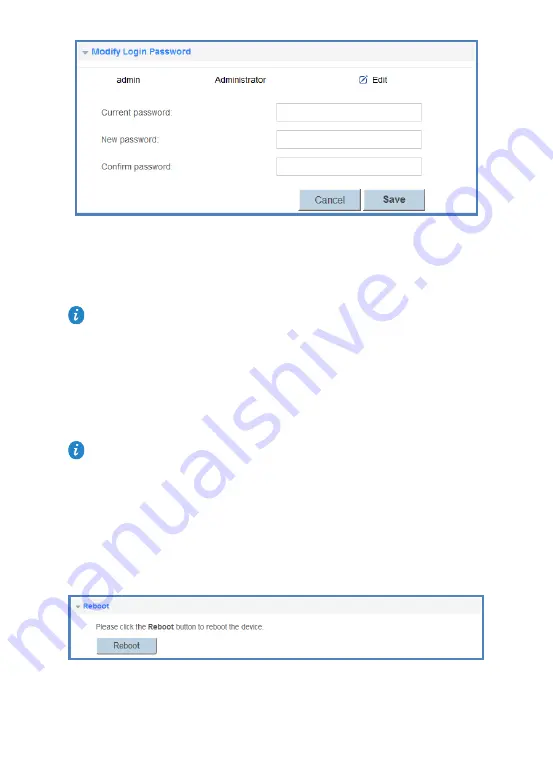
Version 2.1 (May 2016)
68
Picture 10-5 modify log in password
After the password is changed, the login page is displayed. Enter your new password to log
in.
10.6. Rebooting Device
The HA35 supports reboot through the web management page.
1.
Log in to the web management page.
2.
Choose
Maintain
tab.
3.
In the navigation tree, choose
Device Management
.
4.
Select
Reboot
configuration page.
5.
Click
Reboot
.
6.
In the displayed dialog box, click OK.
Picture 10-6 reboot
After the HA35 is rebooted, the login page is displayed. Reenter to log in.
If you forget the password, you can restore the default settings by pressing and holding
the
Reset
button on the rear panel of the HA35 for over 6 seconds. The user name and
password used for logging in to the web management page are then restored to their
default values. After the HA35 is restored to its default settings, all user customized data
will be lost. Perform this operation with caution.
To avoid any damage to the HA35, do not power off the HA35 when it is being rebooted.















































