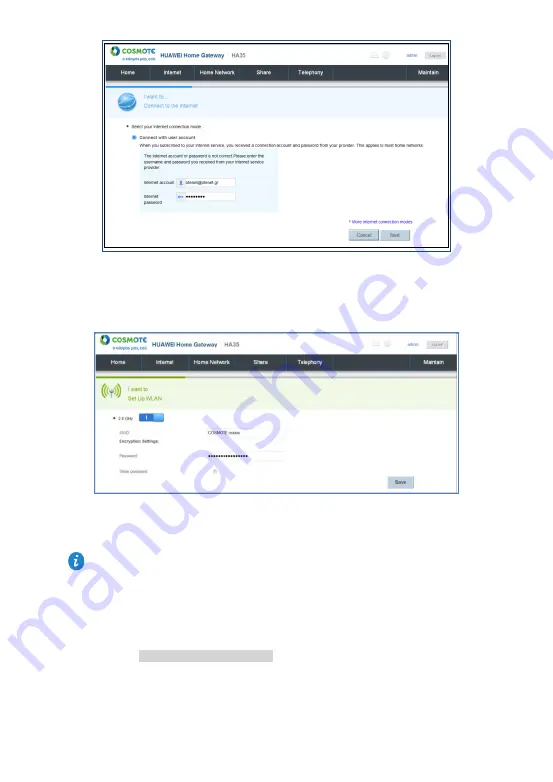
Version 2.1 (May 2016)
25
Picture 3-10 set internet connection
4.
Enter your desired SSID (WLAN name) and key and click
Save
.
Picture 3-11 set SSID and key
5.
Insert a SIM card into the HA35's SIM card slot.
6.
Choose
Internet
tab, click
Internet
Settings
.The different usage scenarios will appear,
as shown in Picture 3-12 internet settings.
If your SIM card does not need to verify the PIN for Internet access (in the case where the
customer does not receive any PIN from the operator), skip step 5 - step 9. Just jump to
step 10.
















































