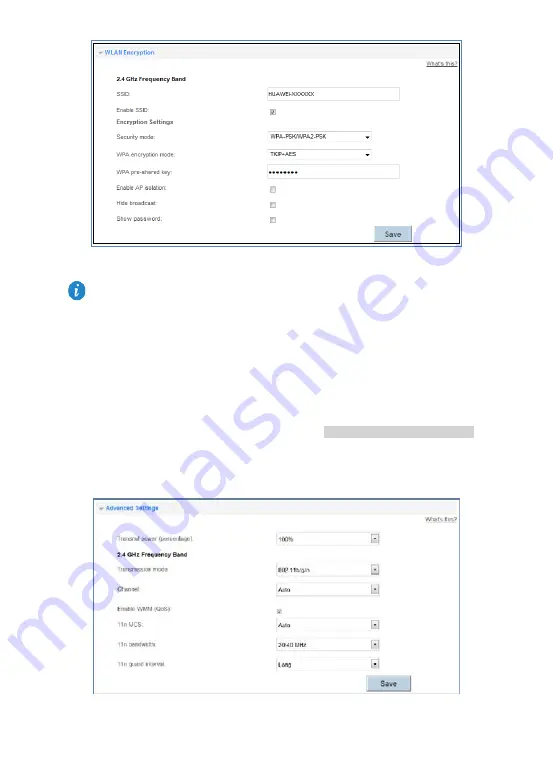
Version 2.1 (May 2016)
36
Picture 5-2 WLAN Encryption
5.3. WLAN Advanced Settings
You can see the
Advanced Settings
page in
WLAN Settings
tab, though you can, usually,
keep the default values.
1.
Log in to the web management page.
2.
Choose
Home Network
tab.
3.
In the navigation tree, choose
WLAN Settings
(see Picture 5-1 WLAN basic settings).
4.
Select
Advanced Settings
configuration page.
5.
Select your desired configuration.
6.
Click
Save
.
Picture 5-3 WLAN Advanced Settings
After the SSID and key had been changed, your computer should use the new ones
to establish a wireless connection to the HA35.
















































