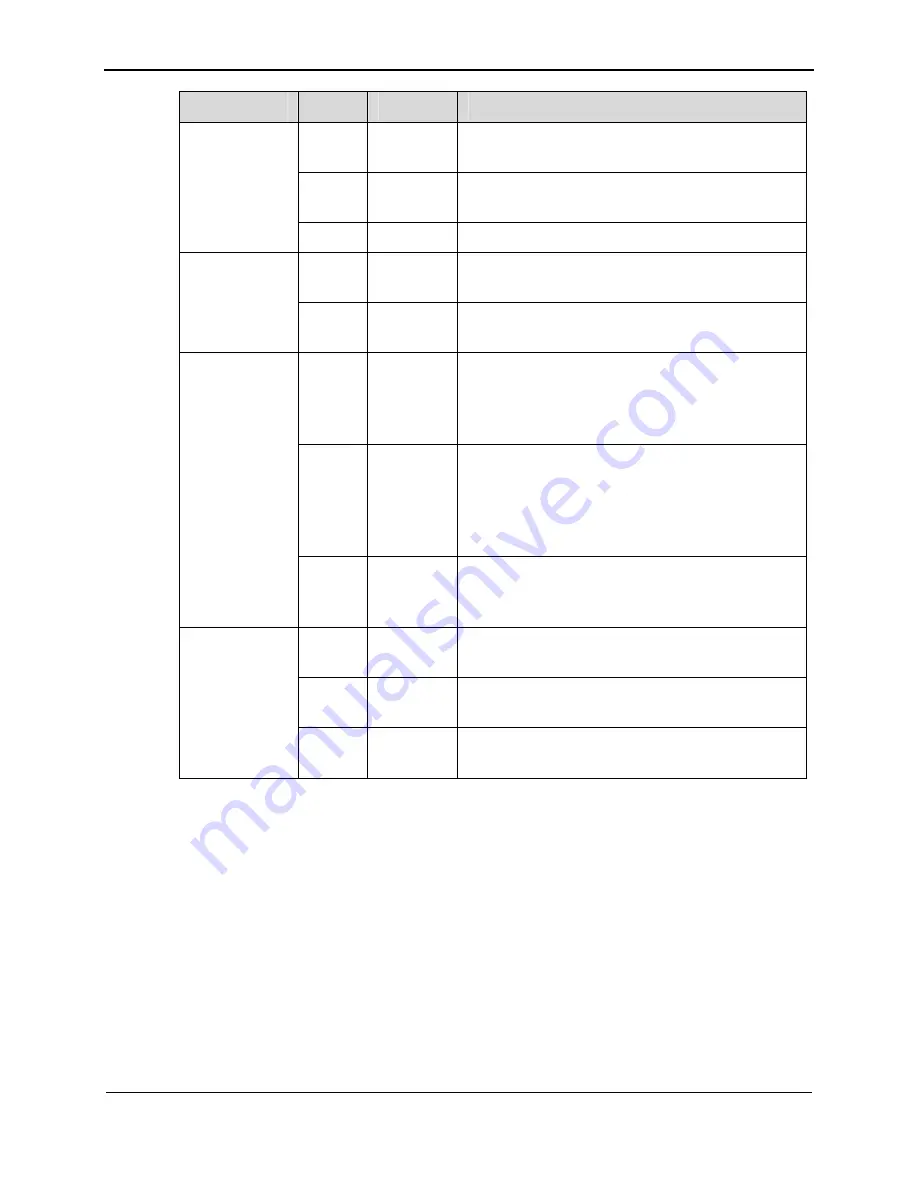
HUAWEI HG256
User Guide
2 Product Overview
Huawei Proprietary and Confidential
Copyright © Huawei Technologies Co., Ltd
2-3
Indicator
Color Status
Indicates
Green
Blinking
itted on the WLAN.
The WLAN function is enabled and data is
being transm
Green
ta is
.
On
The WLAN function is enabled, but no da
being transmitted on the WLAN
WLAN
-
Off
The WLAN function is disabled.
Green
On
The HG256 is successfully registered with the
SIP server.
VOIP
- Off The HG256 is powered off or fails to
registered with the SIP server.
be
Green
Blinking
G256
et device (such as a PC) through
smitted.
A connection is set up between the
corresponding LAN interface of the H
and an Ethern
a network cable and data is being tran
Green
On
256
through
A connection is set up between the
corresponding LAN interface of the HG
and an Ethernet device (such as a PC)
a network cable, but no data is being
transmitted.
LAN1,
LAN2,
LAN3,
LAN4
- Off No connection is set up between the
corresponding LAN interface of the HG256
and an Ethernet device (such as a PC).
Green
Blinking
ly
established and data is being transmitted.
The USB connection is successful
Green
On
The USB connection is successfully
established but no data is being transmitted.
USB
- Off The HG256 is powered off or the USB
connection is not yet established.














































