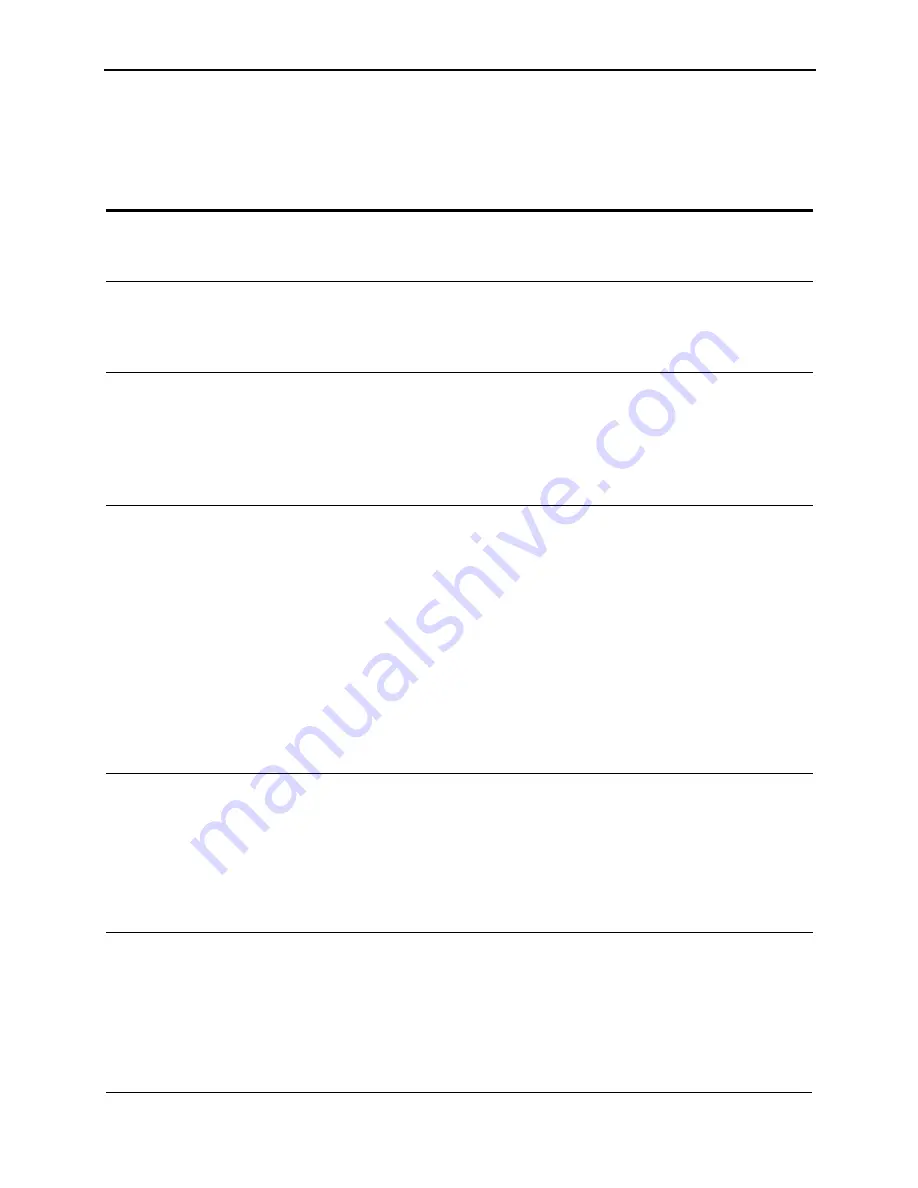
HUAWEI HG256
User Guide
8 FAQs
Huawei Proprietary and Confidential
Copyright © Huawei Technologies Co., Ltd
8-1
8
FAQs
Q 1:
Can I use the HG256 as a DHCP server?
Yes, you can. The HG256 incorporates the DHCP server software.
Q 2:
How can I quickly restore the default settings of the HG256?
When the HG256 is powered on, press and hold the RESET button for more than 3s, and
then release it. Then the HG256 automatically restarts and the default settings are
W
restored.
Q 3:
hat can I do if I cannot access the HG256 configuration page?
Step 1
Check the IP address of your computer and ensure that this IP address is in the same
Step 3
ord that are used for
blem persists, restore the default settings of the HG256.
Q 4:
ecial requirement on the
w
network segment as the LAN IP address of the HG256.
Step 2
Ensure that your Web browser does not use a proxy server.
Ensure that you have entered the correct user name and user passw
accessing the HG256 configuration page.
If the pro
----End
Does the WPS function have any sp
ireless encryption settings of the HG256?
The WPS function can be used only when the security mode of the WLAN is set to
WPA-PSK
or
WPA2-PSK
and the SSID is set to
SSID1
. It is recommended that you set
Q 5:
a WLAN after I press and hold the WPS
b
the security mode to
WPA-PSK/WPA2-PSK
for the WLAN.
If my PC fails to connect to
utton, what should I do?
Step 1
Ensure that only one computer is trying to connect to the HG256 through the WP
function at a particular moment.
S
Step 2
On the HG256, ensure that the wireless network function and the WPS function
implemented through the PBC method are enabled.




































