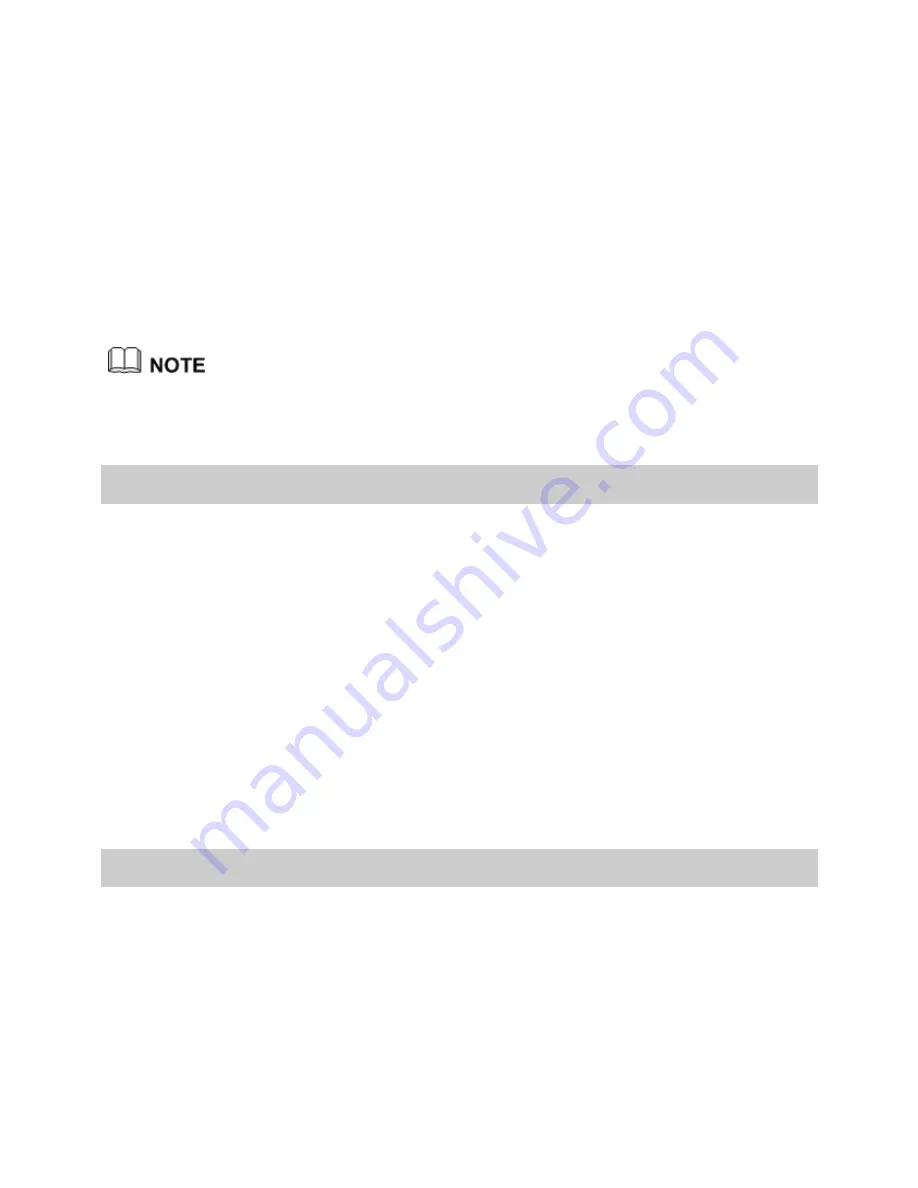
38
Step 1
Log in to the web management page.
Step 2
In the navigation tree, choose
Advanced
>
NAT
.
The NAT configuration page is then displayed.
Step 3
Click
DMZ
.
Step 4
In
Host address
, enter the computer's IP address that
assigned to be a DMZ host.
Step 5
In
DMZ
, click
Enable
.
Step 6
Click
Submit
to activate the DMZ host.
6.5 Configuring the UPnP
The HG630b supports universal plug and play (UPnP) for various
network devices. If UPnP is enabled, devices supporting UPnP can
automatically join the network, simplifying configuration procedures.
To enable UPnP:
Step 1
Log in to the web management page.
Step 2
In the navigation tree, choose
Advanced
>
UPnP
.
The UPnP configuration page is then displayed.
Step 3
In
UpnP
, click
Enable
.
Step 4
Click
Submit
.
6.6 Configuring the DLNA
You can play media files on a portable storage device using the DLNA
function of the HG630b.
To play media files on the portable storage device with Windows Media
Player, do as follows:
Step 1
Enable the DLNA function.
You can clear the host IP address and click
Submit
to inactivate
the DMZ host.













































