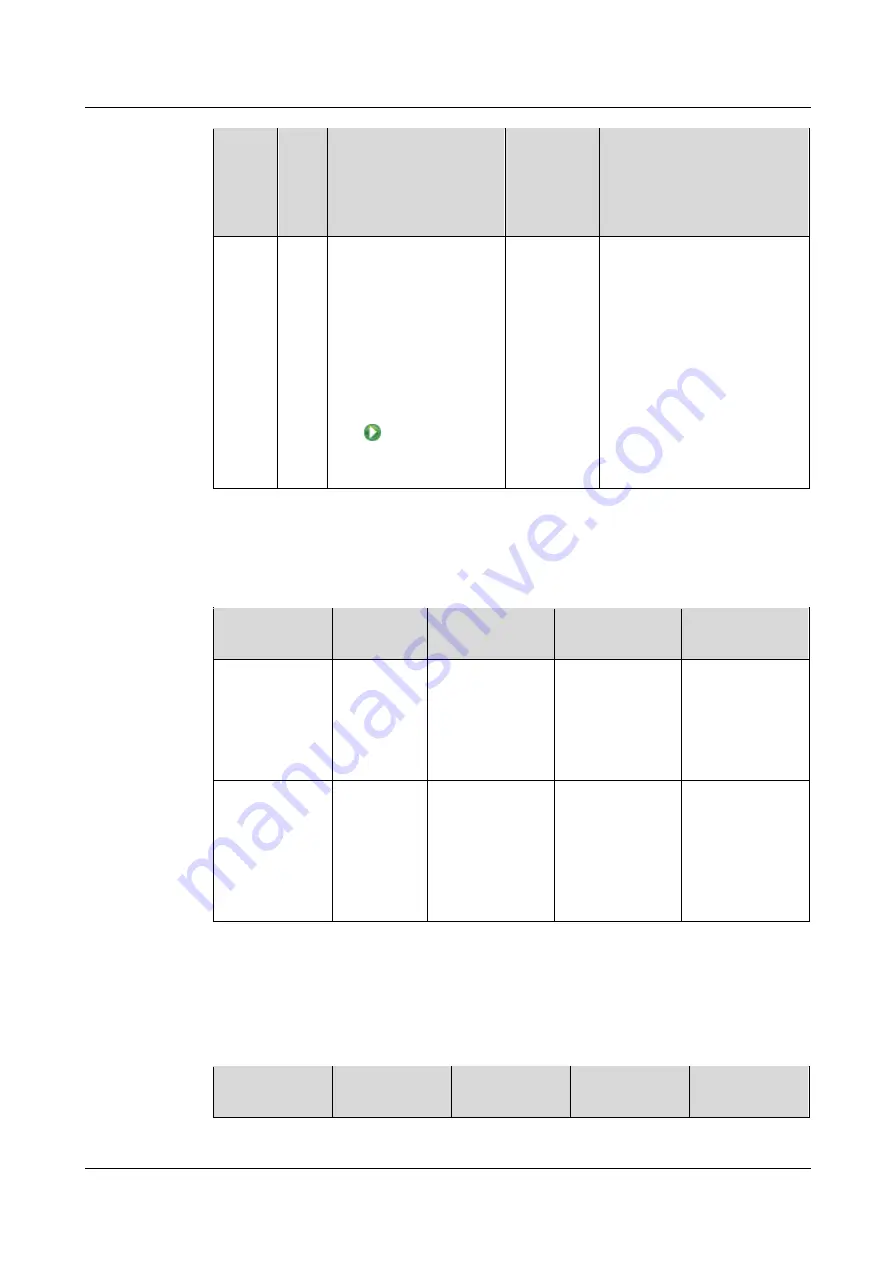
iManager NetEco 6000
Device Installation and Commissioning Guide
7 Device Maintenance
Issue 03 (2019-03-10)
Copyright © Huawei Technologies Co., Ltd.
258
Item
Mai
nten
ance
Inte
rval
Method
Expected
Result
Exception Handling
Camer
a
availab
ility
Semi
-ann
ually
On the NetEco, click
Configuration
>
Camera Management
>
Video Camera
Management
, to enter
the camera management
page. Type the camera
name or IP address to
find the camera, and
click the camera name or
icon
on the left to
view the real-time
monitoring page.
A
monitoring
page is
displayed.
If the monitoring page is not
displayed, check whether the
IP address is correctly set and
the PoE function is enabled on
the LAN switch. Then check
the cables or replace the
camera. For details about how
to replace a camera.
7.1.2.5 Routine maintenance for the access control system
Table 7-12
Routine maintenance for the access control system
Item
Maintenan
ce Interval
Method
Expected
Result
Exception
Handling
Card reader
Semi-annua
lly
Use a spare card
reader to check
whether the
access control
system works
properly.
The card reader
functions
properly.
If the access
controller fails to
operate properly,
replace the card
reader.
Door status
sensor
Semi-annua
lly
Power on the
door status
sensor and check
whether the door
has strong
attracting
capability.
The door status
sensor functions
properly.
If the door status
sensor fails to
attract properly,
replace the
sensor.
7.1.2.6 Routine maintenance for the double-door or four-door access
controller
Table 7-13
Routine maintenance for the double-door or four-door access controller
Item
Maintenance
Interval
Method
Expected
Result
Exception
Handling
















































