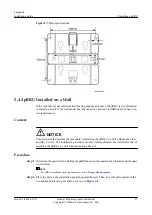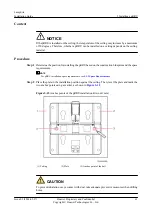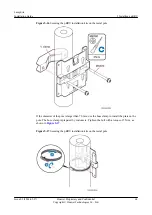Step 3
Use a hammer drill with a φ 8 bit to drill holes at the marked anchor points as shown in as shown
in
. Use the cleaner to clean the dust inside and around the holes and measure the
distance between them. If they are inaccurately positioned, re-measure and re-drill the holes.
Then, use a rubber mallet to push the two plastic expansion sleeve into the holes.
Figure 5-13
Drilling holes and installing expansion bolts
Step 4
Lead the M6x50 screw through the washer, and then through the drilling holes of the plate to
the plastic expansion sleeve, and use a torque screwdriver to tighten the screw with a torque of
5 N•m, as shown in
.
Figure 5-14
Installing the plate
NOTE
If the screws cannot be tightened using a Phillips screwdriver, use a hex key or an electric screwdriver to
assist the installation.
LampSite
Installation Guide
5 Installing a pRRU
Issue 02 (2014-05-27)
Huawei Proprietary and Confidential
Copyright © Huawei Technologies Co., Ltd.
62