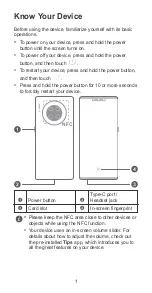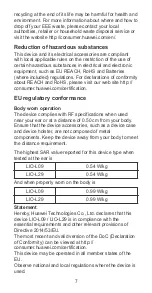Reviews:
No comments
Related manuals for LIO-L09

X-EO
Brand: ABRIVO Pages: 20

SCH-R970C
Brand: Samsung Pages: 251

TracFone SGH-T155G Series
Brand: Samsung Pages: 56

TracFone SGH-T245G
Brand: Samsung Pages: 88

Trender SPH-M380
Brand: Samsung Pages: 192

SILENO 52FLIP
Brand: Majestic Pages: 37

Urbano L02
Brand: AU Pages: 72

ANDY AC4E
Brand: DDM Brands Pages: 74

R520_CJ16_MM_111009_F4
Brand: Samsung Pages: 169

Renown SCH-U810
Brand: Samsung Pages: 169

Reclaim
Brand: Samsung Pages: 222

Rant SPH-m540
Brand: Samsung Pages: 231

S105 - SGH Cell Phone
Brand: Samsung Pages: 73

ZENFONE 3 SERIES
Brand: Asus Pages: 35

Zenfone 8 Flip
Brand: Asus Pages: 81

ZB501KL
Brand: Asus Pages: 80

ZC520KL
Brand: Asus Pages: 97

ZE620KL
Brand: Asus Pages: 90