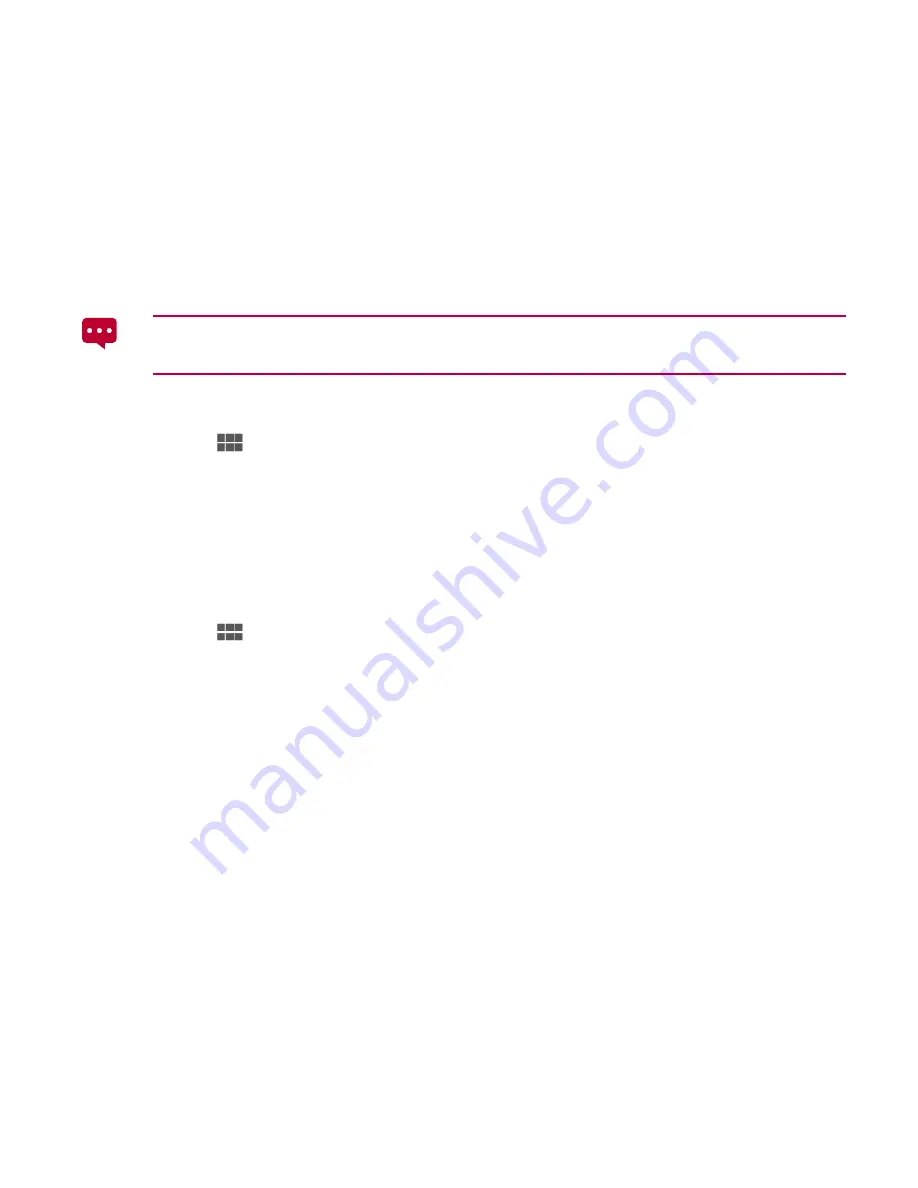
27
3.3
Mobile Networks
Your HUAWEI MediaPad with a SIM card can be configured to use mobile networks for
Internet access.
If your tablet does not connect to a network after you insert a SIM card and switch
it on, contact your service provider to obtain access point details.
3.3.1
Accessing Mobile Network Settings
1.
Touch
>
Settings
.
2.
Touch
More…
>
Mobile networks
.
3.3.2
Turning Data Roaming On or Off
When
Data roaming
is on, your HUAWEI MediaPad can transmit and receive data over
other operators' mobile networks when your own operator's network does not provide
coverage. To turn
Data roaming
on or off:
1.
Touch
>
Settings
.
2.
Touch
More…
>
Mobile networks
.
3.
Touch
Data roaming
.
3.4
Sharing Your HUAWEI MediaPad's Data Connection
You can share your tablet's data connection with a PC using the
USB tethering
or
Portable Wi-Fi hotspot
function.
3.4.1
Sharing a Data Connection via USB
USB tethering
only works with PCs running Windows XP, Windows Vista, or Windows 7.
1.
Connect your HUAWEI MediaPad to a PC using the USB cable that comes
with the HUAWEI MediaPad.
















































