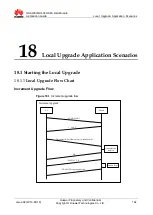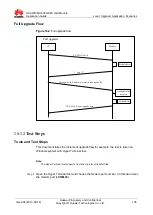HUAWEI MU609 HSPA LGA Module
Application Guide
ECM Application Scenarios
Issue 02 (2013-09-18)
Huawei Proprietary and Confidential
Copyright © Huawei Technologies Co., Ltd.
131
17
ECM Application Scenarios
17.1 ECM Dialing
17.1.1
Reference Process
Command
Description
AT^NDISDUP=?
Check the parameter range supported by
the command.
^NDISDUP: (1-16),(0-1)
OK
AT^NDISDUP=1,1,"1234"
Set up a dial-up connection using the
APN provided by the network server.
OK
^NDISSTAT: 1,,,IPV4
The command is successfully executed.
Report the dial-up connection state.
AT^NDISDUP=
1,1,"4321","huawei","huawei",1
Set up a dial-up connection using the
account, password, and authentication
mode provided by the network server.
OK
^NDISSTAT: 1,,,IPV4
The command is successfully executed.
Report the dial-up connection state.
The process of obtaining the IP address:
1. After the dial-up is successful, the module will establish the DHCP service
automatically.
2. The PC driver will get the dial-up state and send net_ready state to the network
manage.
3. The network manager sends the DHCP service discover.