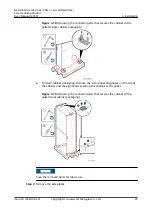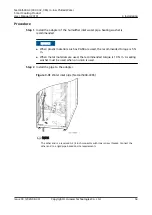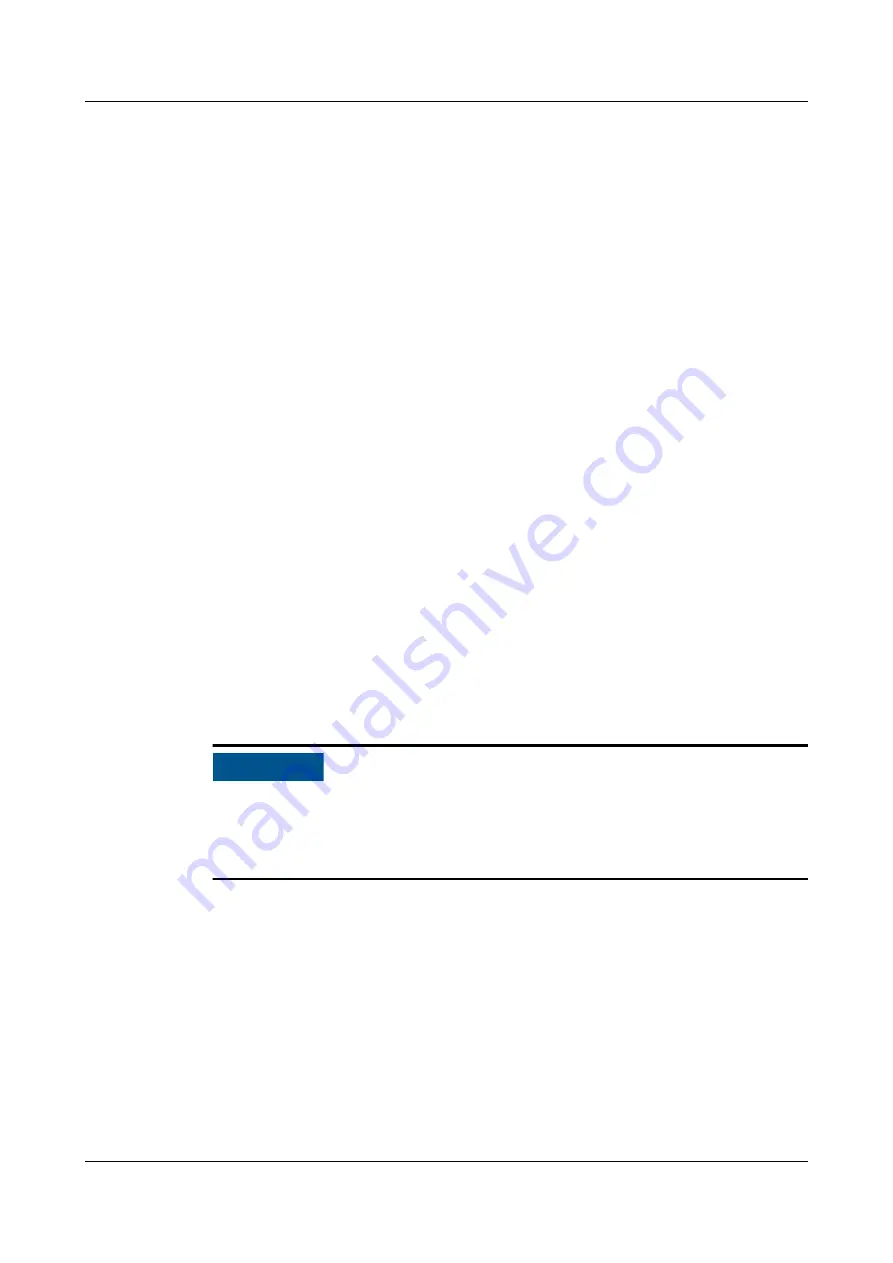
(5) Chilled water inlet pipe hole
(6) Power cable hole
(7) Signal cable hole
3.2 Unpacking
Prerequisites
To avoid damage during transportation, move the smart cooling product closest to
the installation position before unpacking.
Procedure
Step 1 Inspect the outer packaging for signs of damage. If any damage is found, contact
the shipping company immediately.
Step 2 Remove the packaging.
1. Cut off the straps and remove the cartons.
2. Inspect the cabinet exterior for signs of collision or scratches. If any damage is
found, contact the shipping company immediately.
Step 3 Check the type and quantity of fittings against the packing list. If fittings are
missing or inconsistent with those in the packing list, contact your local Huawei
office immediately.
----End
3.3 Installation Process
NO TICE
Remove the protective plastic bag from the cabinet only immediately before
installation. Do not remove the bag during equipment room renovation or
infrastructure construction; otherwise, dust may enter the cabinet and affect the
internal components.
NetCol5000-C(030, 032, 065) In-row Chilled Water
Smart Cooling Product
User Manual (2019)
3 Installation
Issue 03 (2020-08-30)
Copyright © Huawei Technologies Co., Ltd.
39