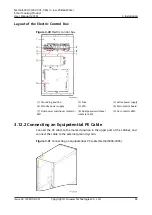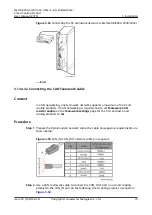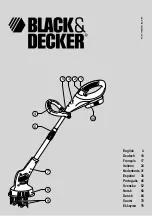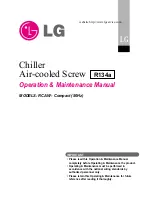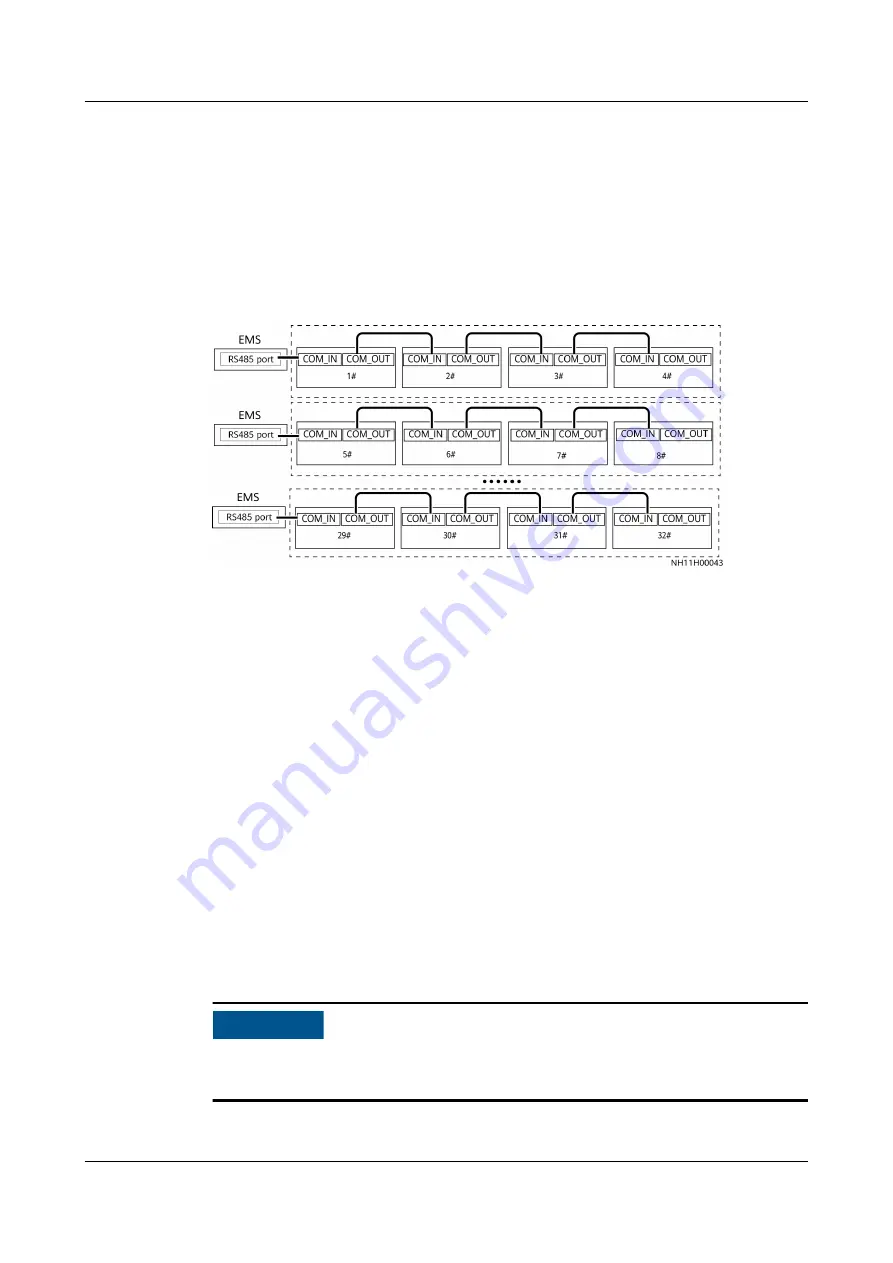
Step 2 Group smart cooling products for monitoring based on performance requirements
and connect the monitoring network cables.
●
If there is no teamwork control, connect the COM_IN port on each smart
cooling product to the customer's monitoring system.
●
In CAN networking, connect the COM_IN port on the first smart cooling
product in each monitoring group to the monitoring device, as shown in
.
Figure 3-56 CAN networking
----End
3.12.5 Connecting the Water Sensor
Context
A water sensor monitors resistance changes at terminals to determine whether
the floor is watery. When the terminals of a water sensor detect water or other
conductive liquid, resistance between the two terminals decreases. Keep water
sensors far away from water traps or floor drains.
Procedure
Step 1 Connect one end of the water sensor cable to the water sensor.
Step 2 Connect the other end of the water sensor cable to Water– and Water+ on the
water sensor at the signal port through the signal cable hole at the top of the
cabinet.
Step 3 Secure the cable to the left post of the cabinet using cable ties.
NO TICE
Place the sheet metal of the water sensor upwards and its detection board
downwards on the ground.
----End
NetCol5000-C(030, 032, 065) In-row Chilled Water
Smart Cooling Product
User Manual (2019)
3 Installation
Issue 03 (2020-08-30)
Copyright © Huawei Technologies Co., Ltd.
72