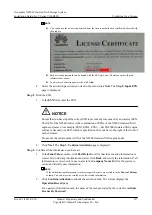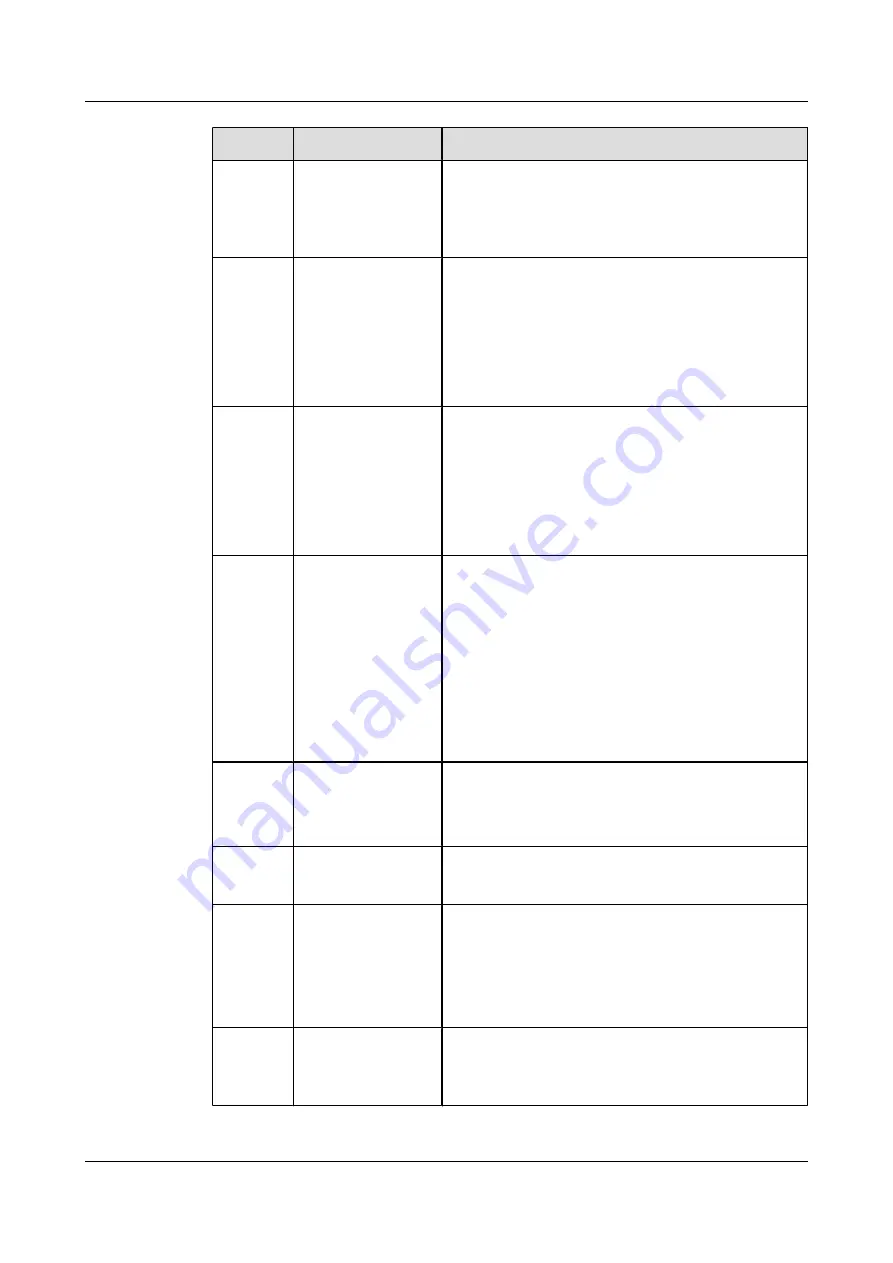
No.
Indicator Name
Status and Description
5
Link indicator of the
management
network port
l
Green and on: The link to the management network
port is up.
l
Off: The link to the management network port is
down.
6
Link indicator of the
expansion port
l
Blue and on: Data is transferred to the SUD at a rate
of 4 x 6 Gbit/s.
l
Green and on: Data is transferred to the SUD at a rate
of 4 x 3 Gbit/s.
l
Red and on: The port is faulty.
l
Off: The link to the port is down.
7
Indicator of the 10
Gbit/s TOE host port
l
Blue and on: The data transfer rate between the
storage system and the application server is 10 Gbit/
s.
l
Blue and blinking: Data transfer is in progress.
l
Red and on: The port is faulty.
l
Off: The link of the port is down.
8
Link/Speed indicator
of the Fibre Channel
port
l
Blue and on: Data is transferred at a rate of 8 Gbit/s.
l
Blue and blinking: Data is being transferred.
l
Green and on: Data is transferred at a rate of 4 Gbit/
s or 2 Gbit/s.
l
Green and blinking: Data is being transferred.
l
Red and on: The port is faulty.
l
Red and blinking: The port is being located.
l
Off: The link to the port is down.
9
Power indicator of
the controller
l
Green on: The controller is properly powered on.
l
Green and blinking: The system is being started.
l
Off: The controller is not powered on.
10
Alarm indicator of
the controller
l
Steady red: An alarm is generated on the controller.
l
Off: The controller is working properly.
11
Power indicator of
the enclosure
l
Green and on: The controller enclosure is powered
on.
l
Green and blinking: The controller enclosure is being
powered on or powered off.
l
Off: The controller enclosure is not powered on.
12
Alarm indicator of
the enclosure
l
Steady red: The controller enclosure is out of service,
or an alarm is generated on it.
l
Off: The controller enclosure is working properly.
OceanStor N8500 Clustered NAS Storage System
Installation Guide (for T Series V100R005)
7 N8500 Installation (with S5600T, S5800T or S6800T
Storage System as the Storage Unit)
Issue 02 (2015-09-22)
Huawei Proprietary and Confidential
Copyright © Huawei Technologies Co., Ltd.
223