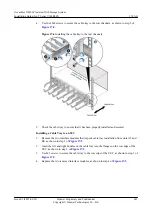17.3 In What Order to Insert The Expansion Network
Adapter to The SUC When The S5600T, S5800T or S6800T
Is Configured
Question
In what order to insert the expansion network adapter to the SUC when the S5600T, S5800T or
S6800T is configured?
Answer
A Fibre Channel, iSCSI, TOE or SAS expansion network adapter can be configured in any slot
from 0 to 5 on the SUC.
To achieve optimal performance, you are advised to install a mini SAS expansion network
adapter in slots A0 and B8.
17.4 How to Install a Cable Tray
Question
How to install a cable tray?
Answer
Since some N8500 components provide multiple ports, cables tend to be tangled together when
connected. Cable trays are provided for arranging cables in an orderly manner and preventing
cables from becoming tangled.
Install a cable tray based on the following conditions:
l
In a cabinet of 1 m or deeper, if the distance between the SUC back and the rear channels
is longer than 70 mm, or if the distance between the rear channels and the cabinet back
door is longer than 150 mm, the cable tray must be installed on the rear channels.
l
In a cabinet of 1 m or deeper, if the distance between the SUC back and the rear channels
is shorten than 70 mm, or if the distance between the rear channels and the cabinet rear
door is shorter than 150 mm, the cable tray must be installed on the SUC.
l
In a cabinet of 800 mm deep, the cable tray must be installed on the SUC.
Installing a Cable Tray to a Pair of Rear Channels
1.
Loosen the two retention screws on the cable tray counterclockwise, as shown in step a of
2.
Extend the cable tray until the retention screw holes align with the square holes on the rear
channel, as shown in step b of
.
3.
Tighten the two retention screws on the cable tray clockwise, as shown in step c of
.
OceanStor N8500 Clustered NAS Storage System
Installation Guide (for T Series V100R005)
17 FAQ
Issue 02 (2015-09-22)
Huawei Proprietary and Confidential
Copyright © Huawei Technologies Co., Ltd.
340