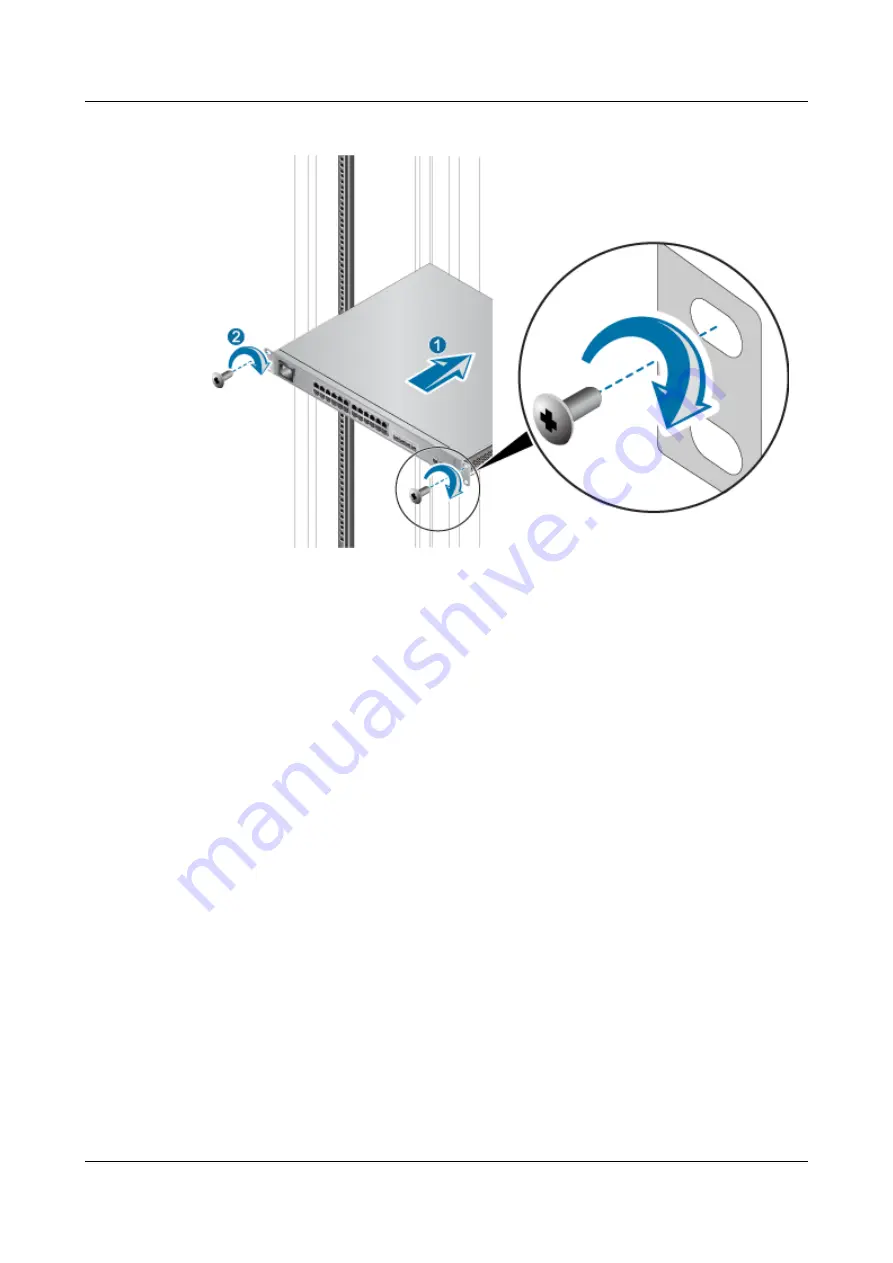
Figure 6-15
Securing the Ethernet switch into the cabinet
Step 4
Check the Ethernet switch to ensure that it has been properly installed and secured.
Step 5
If multiple Ethernet switches are required, repeat
to
for other Ethernet switches.
----End
6.13 Installing a Filler Panel
The vacant slots of the cabinet must be covered with filler panels to ensure proper ventilation
and neat appearance of the cabinet.
Prerequisites
The following tools and materials have been ready:
l
Filler panels
l
M6 screws
l
Phillips screwdriver (M3 to M6)
Procedure
Step 1
Use M6 screws to secure the filler panel to the cabinet.
OceanStor N8500 Clustered NAS Storage System
Installation Guide (for T Series V100R005)
6 N8500 Installation (with S5500T Storage System as the
Storage Unit)
Issue 02 (2015-09-22)
Huawei Proprietary and Confidential
Copyright © Huawei Technologies Co., Ltd.
122
















































