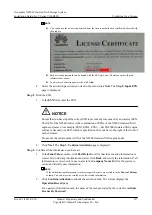8.2 Applying for a License in Entitlement Activation Mode
This section describes how to apply for a license in entitlement activation mode. The application
method is suitable for users who have GTS permission.
Prerequisites
You can log in to the ESDP (website: http://app.huawei.com/isdp) and have GTS permission on
the platform.
If you have ASP or Guest permission only, apply for a license in Password Activation mode.
For details, see
8.3 Applying for a License in Password Activation Mode
Context
1.
Concepts related to license application on the ESDP include the following:
a.
Entitlement
Entitlement is a form of agreement between a software provider and a customer, which
entitles the customer to the scope, functions, validity period of the product purchased
or sold.
b.
Entitlement ID
An entitlement ID is a unique ID that identifies entitlement.
c.
Entitlement Line
An entitlement line is a unit of entitlement that can be activated. Entitlement contains
one or multiple entitlement lines.
d.
Activation ID
An activation ID is a unique ID that identifies an entitlement line.
e.
Equipment (Node)
A piece of equipment or node is a system device, entity, or node.
2.
On the ESDP, entitlement is managed by equipment (node). License application is also
based on equipment (node).
Procedure
Step 1
Select entitlement.
1.
On the home page of the ESDP, choose
License Activation
>
Entitlement Activation
.
The
Step 1: Select Entitlement
page is displayed.
2.
In the
Status
field, select
Ready
and click
Search
.
The results are listed, as shown in
OceanStor N8500 Clustered NAS Storage System
Installation Guide (for T Series V100R005)
8 Applying for a License
Issue 02 (2015-09-22)
Huawei Proprietary and Confidential
Copyright © Huawei Technologies Co., Ltd.
233