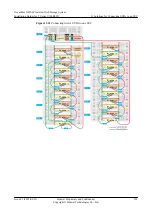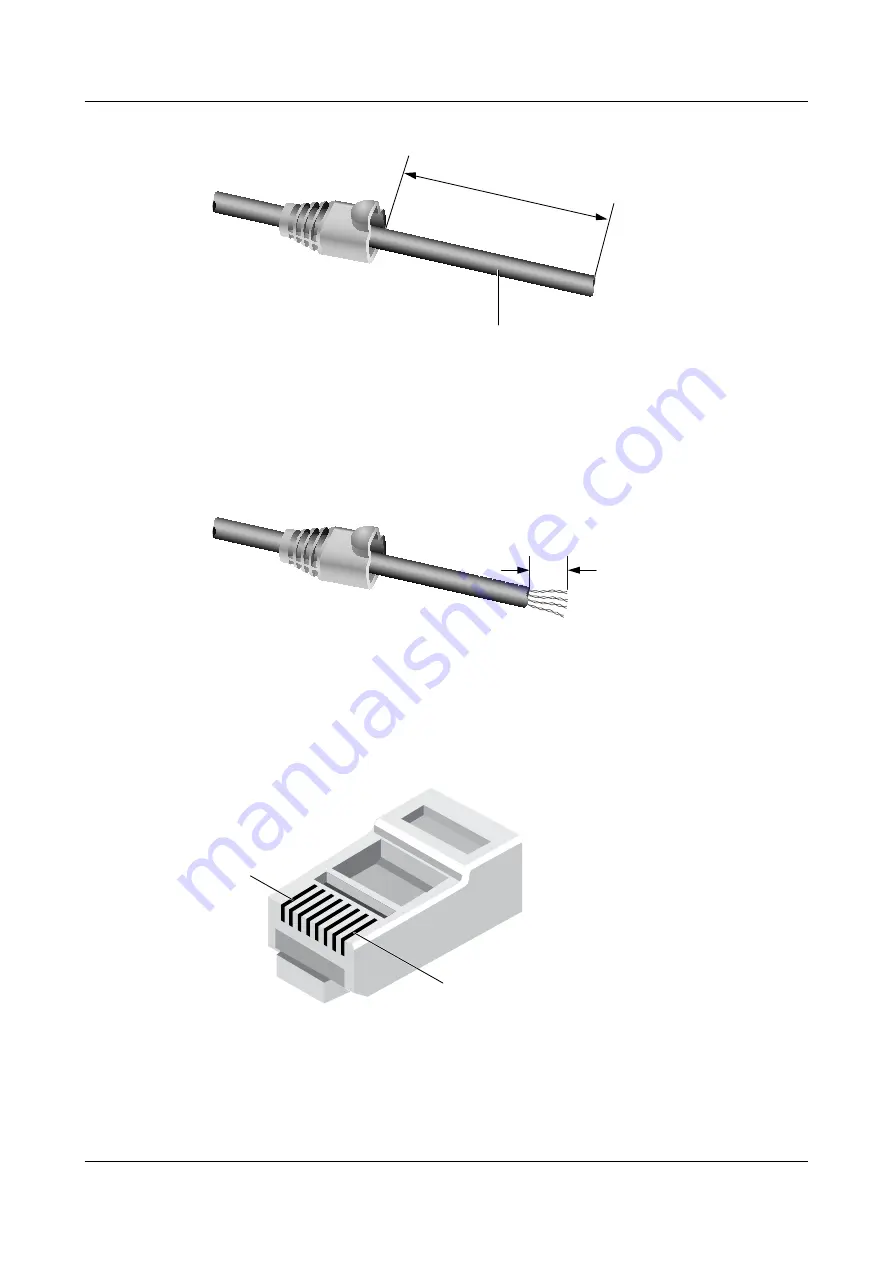
Figure 14-2
Installing the boot of the RJ-45 connector
Cable end where the RJ-45
connector is to be installed
100 mm
Step 3
Use a blade or a knife to peel off 20 mm of the sheath, as shown in
. Do not damage
the insulation of the wires.
Figure 14-3
Peeling off the sheath
20 mm
Step 4
Arrange the four pairs of wires properly according to the color codes followed by pins of the
RJ45 connector shown in
shows pins of the RJ45 connector (pay
attention to the colors of pins).
Figure 14-4
Pins of the RJ45 connector
Pin 1
Pin 8
OceanStor N8500 Clustered NAS Storage System
Installation Guide (for T Series V100R005)
14 Making Cables and Connectors
Issue 02 (2015-09-22)
Huawei Proprietary and Confidential
Copyright © Huawei Technologies Co., Ltd.
311