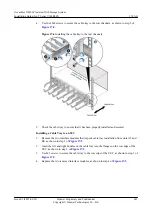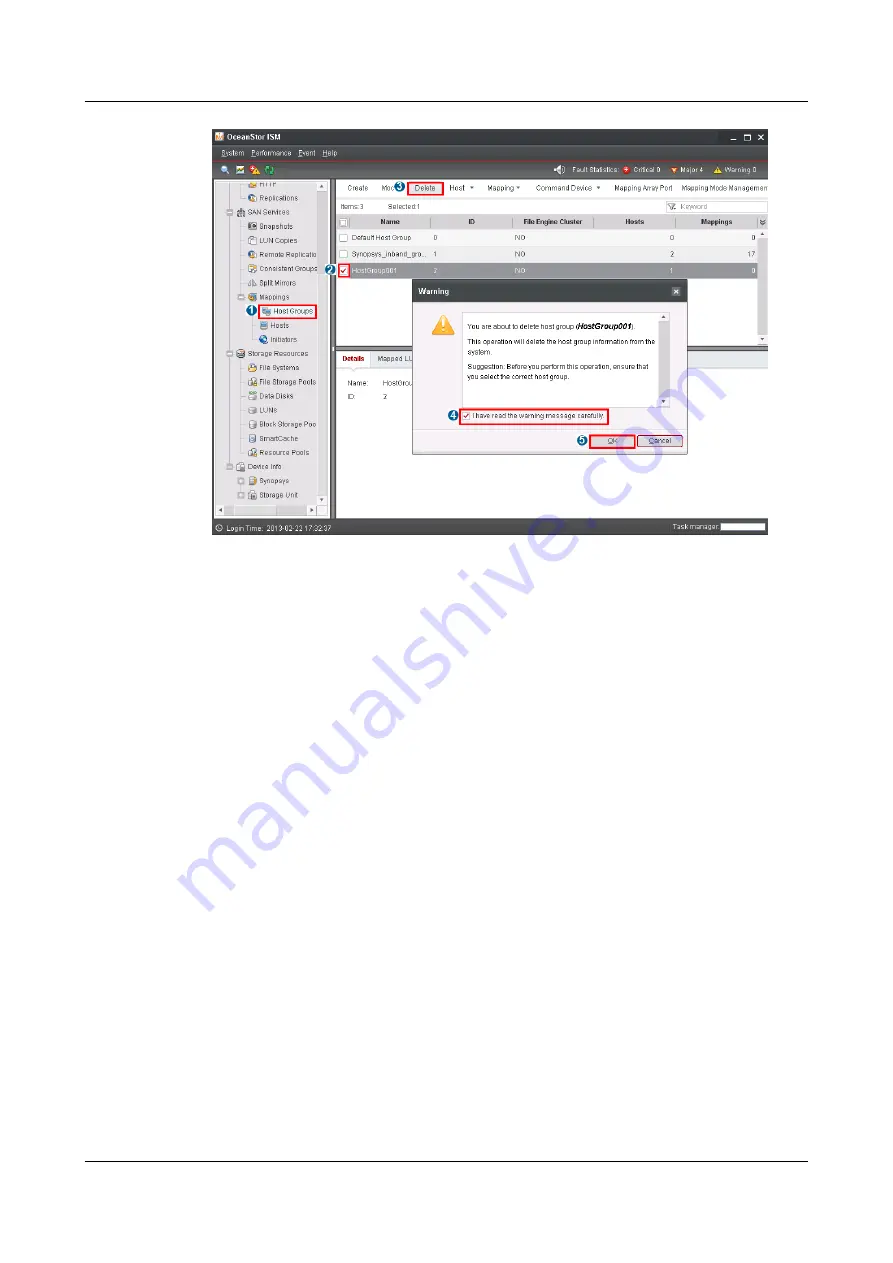
Step 2
On the
Step 6-6: Start Deployment
page, click
Back
and
Next
to start deployment again.
----End
16.3 How to Resolve The Problem Where
LUNs are
mapped to a host in the owning host group of
initiators in the current cluster
Is Displayed
During The Deployment Start Phase
Symptom
LUNs are mapped to a host in the owning host group of initiators
in the current cluster
is displayed on the
Step 6-6: Start Deployment
page during
the initial configuration of the N8500 clustered NAS engine.
Possible Causes
All of the LUNs must be mapped to the host group.
Procedure
Step 1
Log in to the ISM by using the management IP address of the N8500, Click
Host Groups
, choose
the name of host group and click
Mapped LUN
, record all the name of LUNs belong to this
host group.
OceanStor N8500 Clustered NAS Storage System
Installation Guide (for T Series V100R005)
16 Troubleshooting
Issue 02 (2015-09-22)
Huawei Proprietary and Confidential
Copyright © Huawei Technologies Co., Ltd.
334