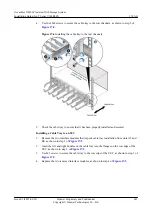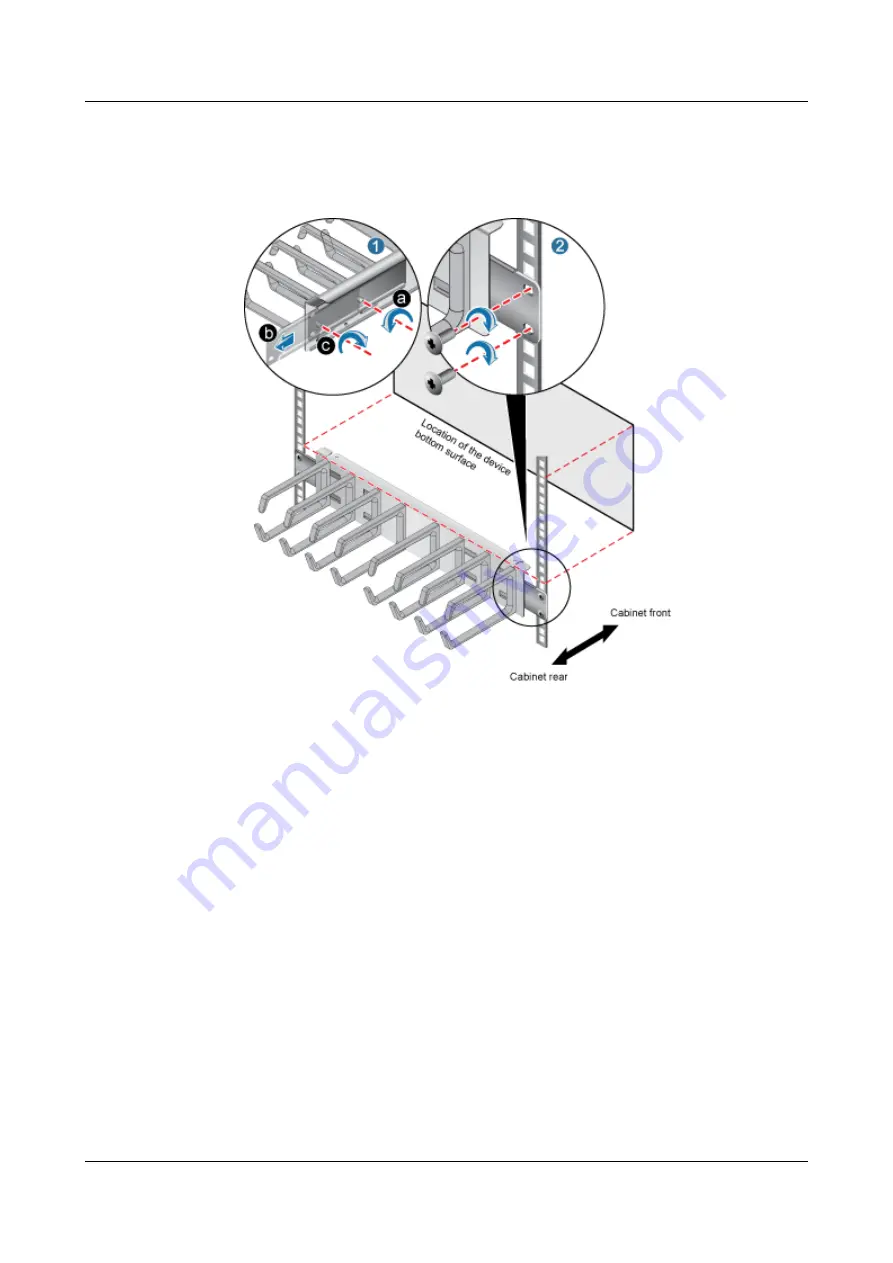
4.
Use four M6 screws to secure the cable tray to the rear channels, as shown in step 2 of
Figure 17-4
Installing the cable tray to the rear channels
5.
Check the cable tray to ensure that it has been properly installed and secured.
Installing a Cable Tray to an SUC
1.
Remove the two interface modules that impede cable tray installation from slots A5 and
B0, as shown in step 1 of
2.
Insert the left and right buckles on the cable tray into the flanges on the rear edge of the
SUC, as shown in step 2 of
3.
Use M3 screws to secure the cable tray to the rear edge of the SUC, as shown in step 3 of
4.
Replace the two removed interface modules, as shown in step 4 of
.
OceanStor N8500 Clustered NAS Storage System
Installation Guide (for T Series V100R005)
17 FAQ
Issue 02 (2015-09-22)
Huawei Proprietary and Confidential
Copyright © Huawei Technologies Co., Ltd.
341