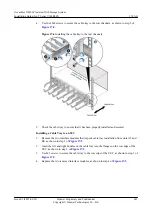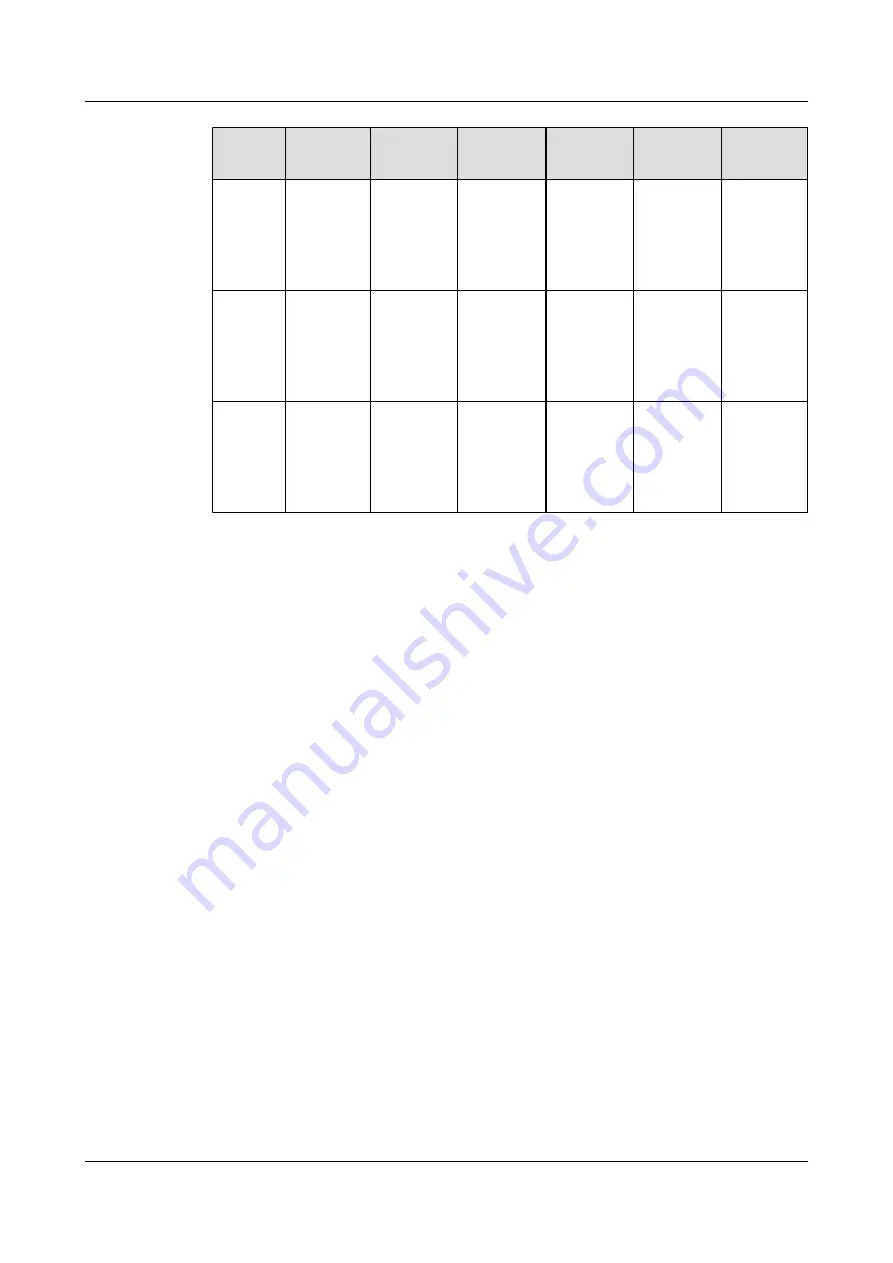
Solutio
n No.
Slot B0/
A0
Slot B1/
A1
Slot B2/
A2
Slot B3/
A3
Slot B4/
A4
Slot B5/
A5
9
8 Gbit/s
Fibre
Channel
HBA (four
ports)
8 Gbit/s
Fibre
Channel
HBA (four
ports)
1 Gbit/s
NIC (four
ports)
1 Gbit/s
NIC (four
ports)
1 Gbit/s
NIC (four
ports)
1 Gbit/s
NIC (four
ports)
10
8 Gbit/s
Fibre
Channel
HBA (four
ports)
8 Gbit/s
Fibre
Channel
HBA (four
ports)
10 Gbit/s
NIC (two
ports)
1 Gbit/s
NIC (four
ports)
1 Gbit/s
NIC (four
ports)
1 Gbit/s
NIC (four
ports)
11
8 Gbit/s
Fibre
Channel
HBA (four
ports)
8 Gbit/s
Fibre
Channel
HBA (four
ports)
10 Gbit/s
NIC (two
ports)
10 Gbit/s
NIC (two
ports)
1 Gbit/s
NIC (four
ports)
1 Gbit/s
NIC (four
ports)
17.8 How to Resolve The Problem Where
Failed to
configure the in-band environment and some
functions are unavailable
Is Displayed During The
Deployment Start Phase
Question
Failed to configure the in-band environment and some functions
are unavailable
is displayed on the
Step 6-6: Start Deployment
page during the initial
configuration of the N8500 clustered NAS engine. How do I resolve this problem?
Answer
The causes are as follow.
l
Cause 1: The optical fibers between the clustered NAS engine and the controller enclosure
of the storage unit may be loosely connected or not connected.
Connect optical fibers correctly. Then, start deployment again.
l
Cause 2: The management IP address assigned to the N8500 and that assigned to the
controller enclosure of the storage unit do not belong to the same network segment.
Assign IP addresses that reside in the same network segment to the N8500 and the controller
enclosure of the storage unit as management IP addresses. Then, start deployment again.
OceanStor N8500 Clustered NAS Storage System
Installation Guide (for T Series V100R005)
17 FAQ
Issue 02 (2015-09-22)
Huawei Proprietary and Confidential
Copyright © Huawei Technologies Co., Ltd.
345