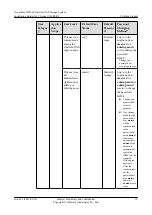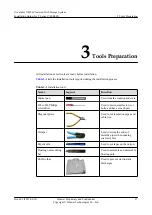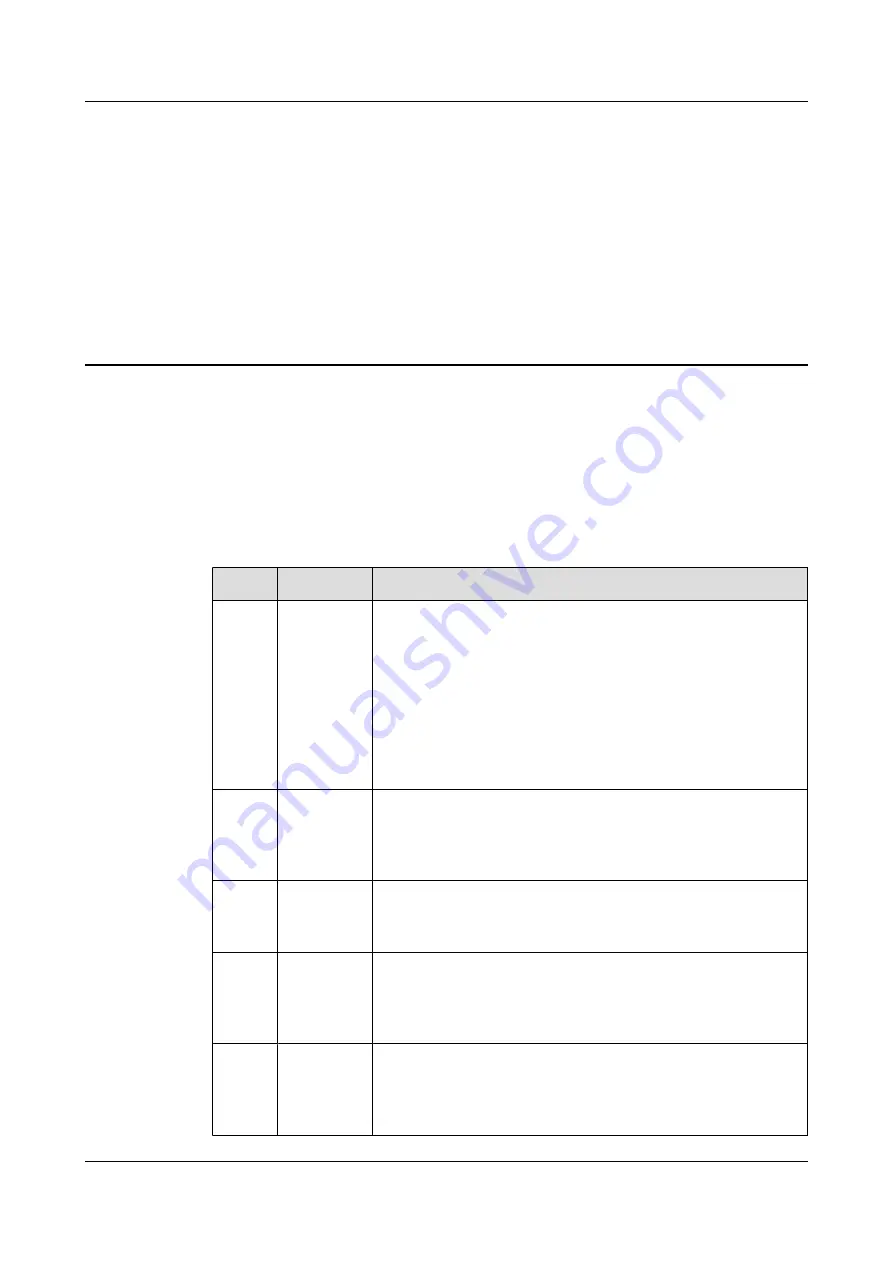
4
Checking the Installation Environment
The devices must be installed in an appropriate environment in which the normal running of the
devices is slightly interfered. Thus, you are recommended to check the device installation
environment.
lists the check items and requirements on the installation environment.
Table 4-1
Checklist for the installation environment
No.
Item
Requirement
1
Site
selection
The site of the equipment room must be free of: high or low
temperature, heavy dust, harmful gas, inflammable or explosive
materials, electromagnetic interference (nearby large-sized radar
station, broadcast transmitting station, or transformer station),
unstable electric voltage, and large vibration or strong noise.
Therefore, during the engineering design, you need to consider
hydrology, geography, earthquake, electric power, and
transportation conditions according to the technical requirements
for communications network planning and communication devices.
2
Civil
construction
The size of the equipment room must be enough for product
installation and capacity expansion. The floor can meet the
requirements for the bearing weight. The cabling slot, ladder, and
hole are complete or ready. The decoration is complete.
3
Air
conditioner
If the temperature in the room exceeds 35°C, install air conditioners
(which can be restarted after power-off). Do not let the air
conditioner blow directly toward the devices.
4
Moisture-
proof
measures
If the relative humidity is greater than 70%, install the
dehumidifying device, such as the air conditioner with the
dehumidification function or special dehumidifier. Ensure that the
equipment room is protected from water seepage and dew.
5
Heating
For an environment where the average daily temperature is lower
than 5°C for at least 90 days each year, heating devices are required.
For an environment where the average temperature is lower than 5°
C for 60 to 90 days each year, heating devices are recommended.
OceanStor N8500 Clustered NAS Storage System
Installation Guide (for T Series V100R005)
4 Checking the Installation Environment
Issue 02 (2015-09-22)
Huawei Proprietary and Confidential
Copyright © Huawei Technologies Co., Ltd.
29