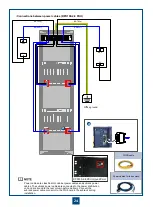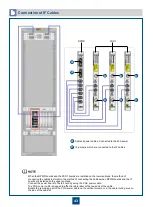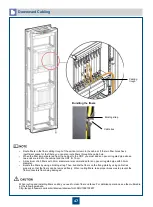Pin 1
Pin 44
35
5
E1/T1 Cables and E1/T1 Interface
E1/T1 interface
a
The printed pin assignment table of the E1 cable is attached in the package. Do not discard it before installation.
You can connect the DDF to the D75S board by using the 75-ohm E1 cable only, to the D12S board by using
the 120-ohm E1 cable only, and to the D12B board by using the 120-ohm or 75-ohm E1 cable.
The T1 cables have the same outer view, pin assignment, and installation procedure as the 120-ohm E1
cables.
75-ohm 8xE1 cable
120-ohm 8xE1 cable
E1/T1 interface board(D75S,D12S,D12B)
Summary of Contents for OptiX OSN 2500
Page 1: ...HUAWEI TECHNOLOGIES CO LTD OptiX OSN 2500 Quick Installation Guide Issue 12 Date 2017 09 30 ...
Page 19: ...16 Cable Connections c COA power interface F f cable a b a b COA power cable ...
Page 36: ...33 Upward Cabling c Cable distribution plate To the alarm monitor SEI board ...
Page 37: ...34 Downward cabling d Cable distribution plate SEI board To the alarm monitor a a ...