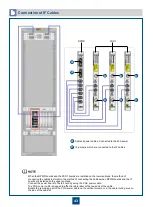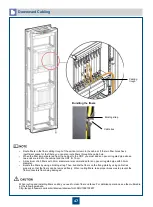41
Downward Cabling
b
Cabling on the left side is taken as an example in the description below, and that on the right side is the
same. Do not route the left cables to the right side of the cabinet, or conversely.
Install the cables for the boards near the side doors first, and then the boards near the optical interface
boards.
Cables for the
upper subrack
Cables for the
lower subrack
Cables for the
middle subrack
Cable distribution plate
a
a
Summary of Contents for OptiX OSN 2500
Page 1: ...HUAWEI TECHNOLOGIES CO LTD OptiX OSN 2500 Quick Installation Guide Issue 12 Date 2017 09 30 ...
Page 19: ...16 Cable Connections c COA power interface F f cable a b a b COA power cable ...
Page 36: ...33 Upward Cabling c Cable distribution plate To the alarm monitor SEI board ...
Page 37: ...34 Downward cabling d Cable distribution plate SEI board To the alarm monitor a a ...