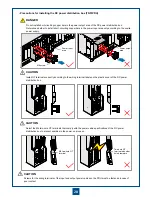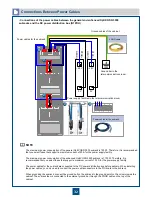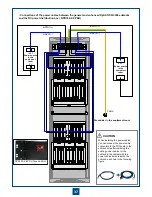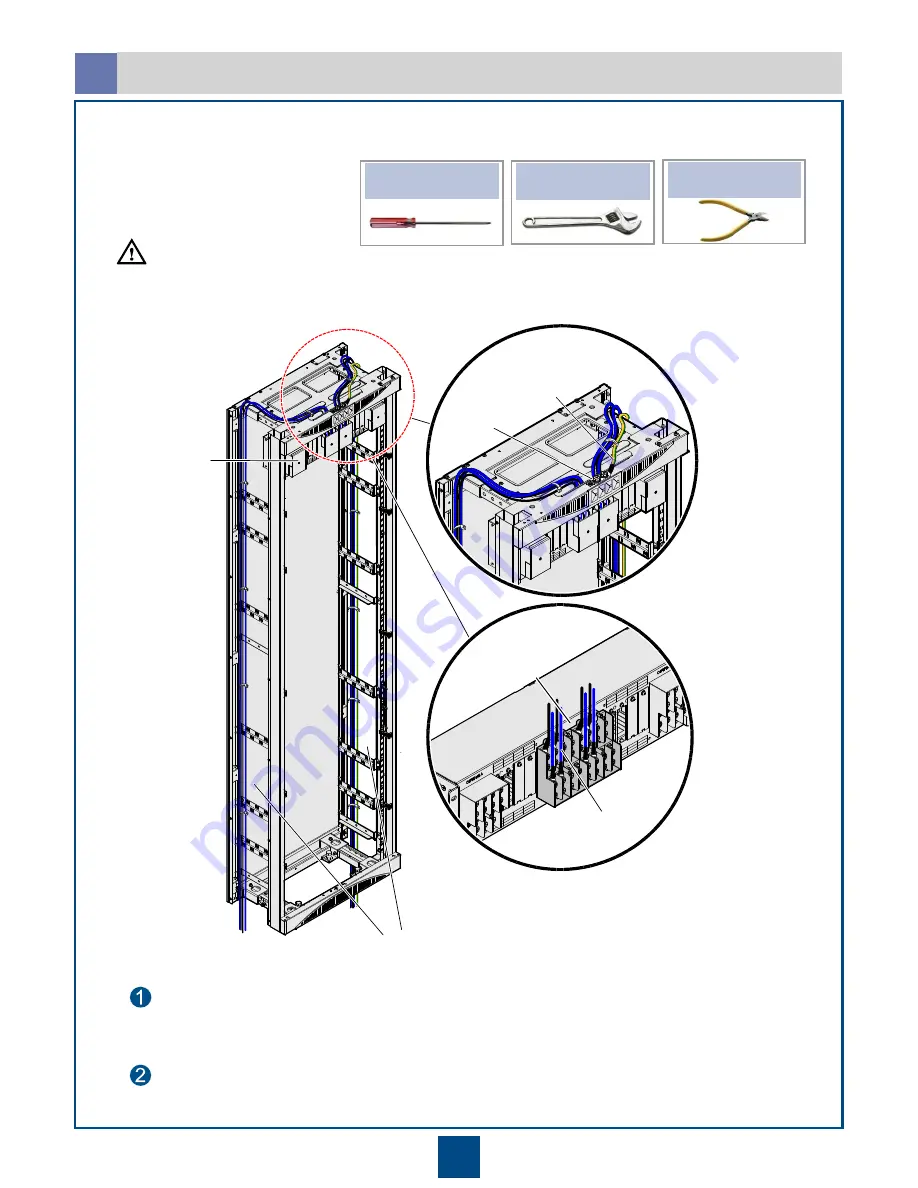
42
Route the power cables and PGND cables into the cabinet through the lower enclosure frame. Route the
PGND cables along the cable area of the cabinet, route them through the power cable hole on the top of
the cabinet, and then connect the PGND cables to the ground screws on the top of the cabinet.
Plug the two-hole OT terminals of the power cables, from top downwards, with the fluted sides facing the
front side of the cabinet, into the wiring terminals marked with RTN(+) and NEG(-) respectively on the DC
power distribution box.
Cable area
PGND cable
(green and yellow)
BGND (black)
RTN(+)
–48 V power cable (blue)
NEG(-)
M8 screw
Install OT terminals correctly according to the wiring terminal labels on the plastic cover of the DC power
distribution box.
Installing and Routing Power Cables and PGND Cables - Underfloor
Cabling
e
TN51PDU
Phillips screwdriver
Adjustable wrench
Diagonal pliers
CAUTION
•
Installing and Routing Power Cables and PGND Cables
– Underfloor Cabling (TN51PDU)