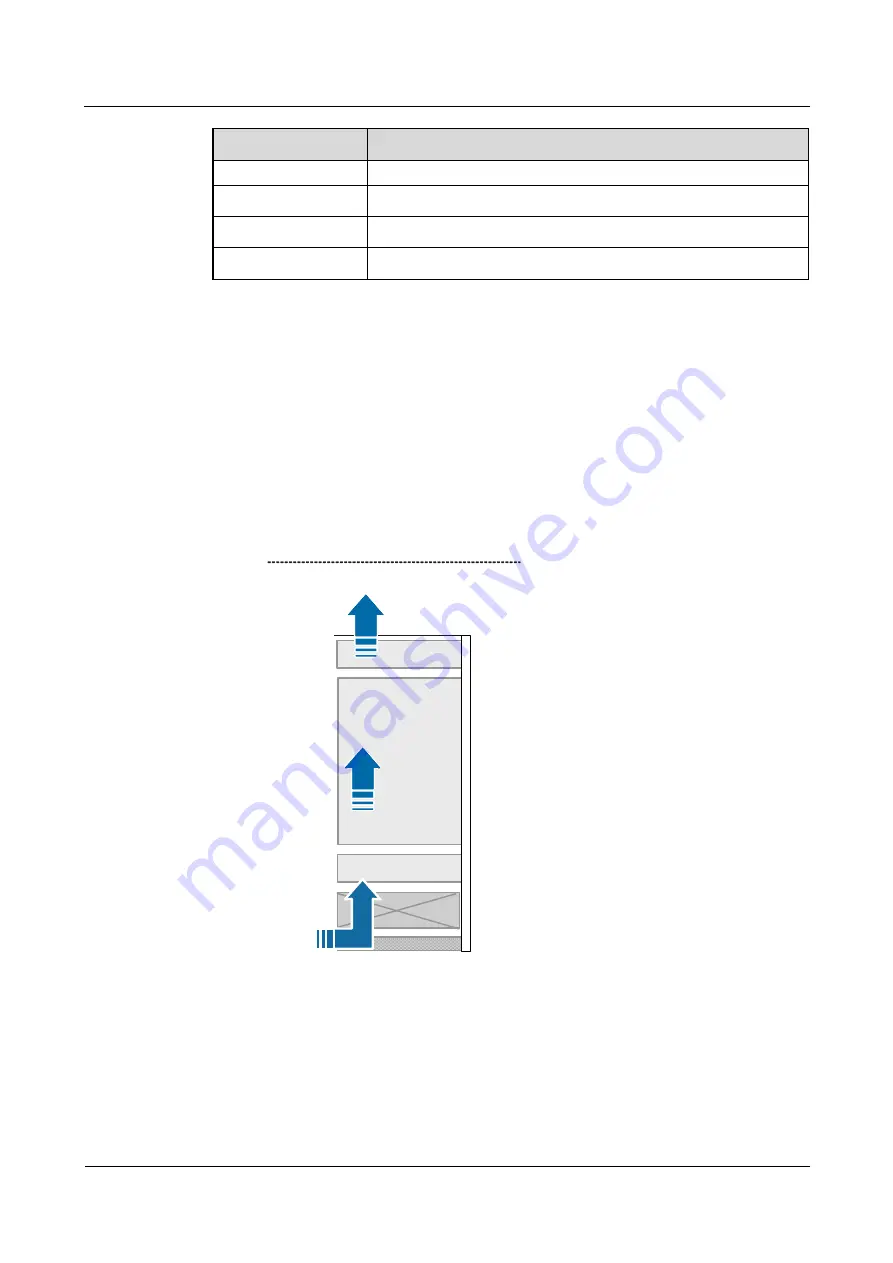
OptiX OSN 8800/6800/3800
Hardware Description
4 OptiX OSN 8800 Subrack
Issue 01 (2016-03-10)
Huawei Proprietary and Confidential
Copyright © Huawei Technologies Co., Ltd.
82
Function
Description
independently regulated.
Hot swapping
Provides the hot swapping feature for the fan tray assembly.
Alarming
Reports alarms of the fans, and reports the in-service information.
Status checking
Checks and reports on the fan status.
Working Principle
A fan tray assembly inside a subrack dissipates heat for the subrack to ensure that the subrack
works effectively at a specified temperature. The fan tray assembly is located on the lower
part of a subrack. It blows air into the subrack, forming an air duct from bottom to top. Other
boards in the subrack are installed vertically. In other words, the boards are parallel to the air
duct. This design ensures reliable heat dissipation.
shows the heat dissipation and
ventilation system in the OptiX OSN 8800 universal platform subrack.
Figure 4-34
Single-subrack heat dissipation and ventilation system
Fan
Air inlet
Air outlet
Front
Side view
Air filter
The OptiX OSN 8800 universal platform subrack supports two fan speed modes, as shown in
. The partitioned speed regulating function is available in Auto Speed Mode. It is
recommended that you set the speed mode to Auto Speed Mode.









































