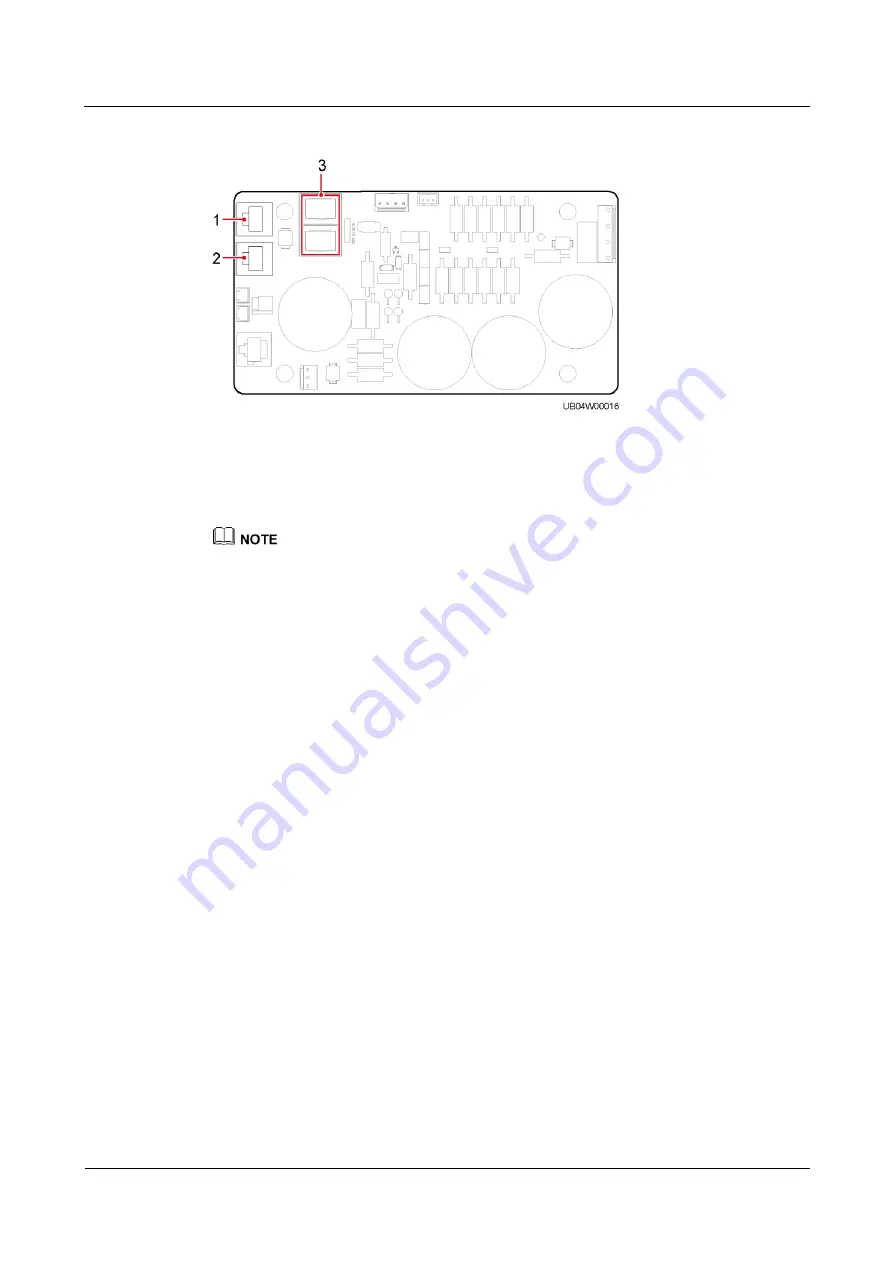
PDU8000-(0125, 0250, 0400, 0630, 0800)
DCV8-BXA001 Battery Circuit Breaker Box
User Manual
3 Installation
Issue 03 (2019-05-20)
Copyright © Huawei Technologies Co., Ltd.
31
Figure 3-16
DIP switch (new BIB board)
(1) J1 port
(2) J2 port
(3) DIP switch
The DIP switches of the new BIB board are S1 and S2, which correspond to pins 1 and 2 of the DIP
switch on the old BIB board.
By default, toggle switch 1 is ON and toggle switch 2 is OFF.
The toggle switch is ON when it is switched to the silk screen ON and is OFF when switched to the
other end.
Step 3
Check that the cables are properly connected.
Step 4
Reinstall the isolation board and lock the BCB box.
----End
Multiple Battery Strings
Step 1
Connect a signal cable between the BIB and the MUE05A.
Step 2
Connect the cascading signal cable between the BIB boards.







































