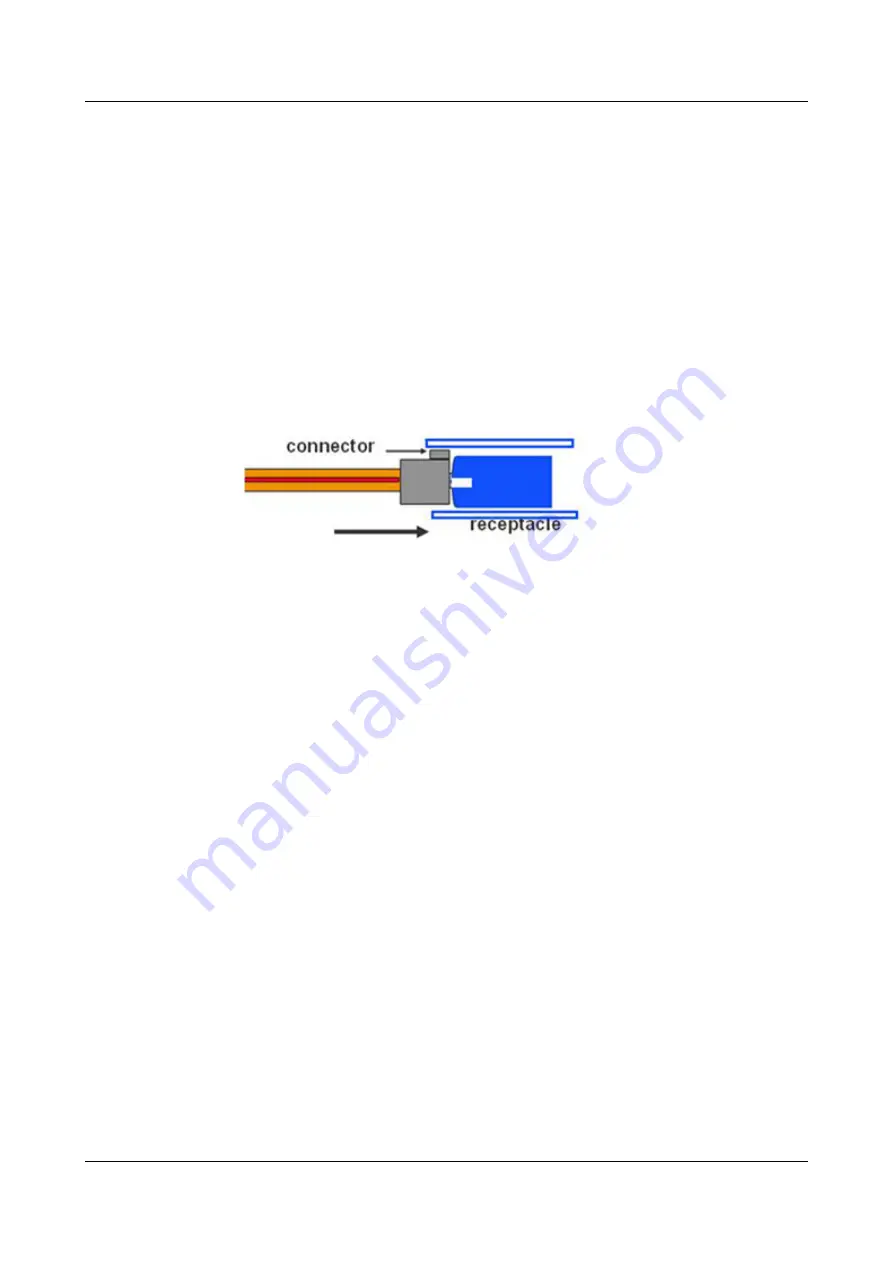
Precautions for the overload-caused burnt optical module
l
When using an OTDR to test the connectivity or the attenuation of optical signals,
disconnect the optical connector from the optical module. Otherwise, the optical module
is probably burnt.
l
When performing a self-loop test, use an optical attenuator. Do not loosen the optical
connector instead.
l
It is required that a long-distance optical module input optical power smaller than -7 dBm.
If the input optical power is larger than -7 dBm, you need to add an optical attenuator. For
example, if the transmiting optical power is X dBm and the optical attenuation is Y dB, the
receiving optical power is X-Y, which must be smaller than -7dBm (X-Y<-7 dBm).
Other precautions
l
The optical connector should be horizontally inserted in the receptacle to avoid damages
to the receptacle.
l
Mixed use of multi-mode and single-mode optical fibers is prohibited. Otherwise, faults
such as signal loss may occur.
Cleaning Fiber Connectors
This section describes how to clean fiber connectors.
Procedure
Step 1
Clean the pins of a fiber connector by using lint-free cotton and alcohol.
Step 2
Clean the pins again by using dust-free cotton. If necessary, clean the pins by using an air gun.
----End
Cleaning MT Connectors (MTP/MTRJ) with Guide Pins
This topic describes how to clean the guide pins of MT connectors.
Procedure
Step 1
Clean the guide pins by using lint-free cotton and alcohol.
Step 2
Clean the pins again by using dry, lint-free cotton.
Step 3
Clean the pins by using an air gun.
----End
Installing an FC Fiber Connector
This section describes how to install an FC fiber connector.
HUAWEI NetEngine80E Router
Installation Guide
3 On-site Cable Assembly and Installation
Issue 02 (2011-09-10)
Huawei Proprietary and Confidential
Copyright © Huawei Technologies Co., Ltd.
56
















































