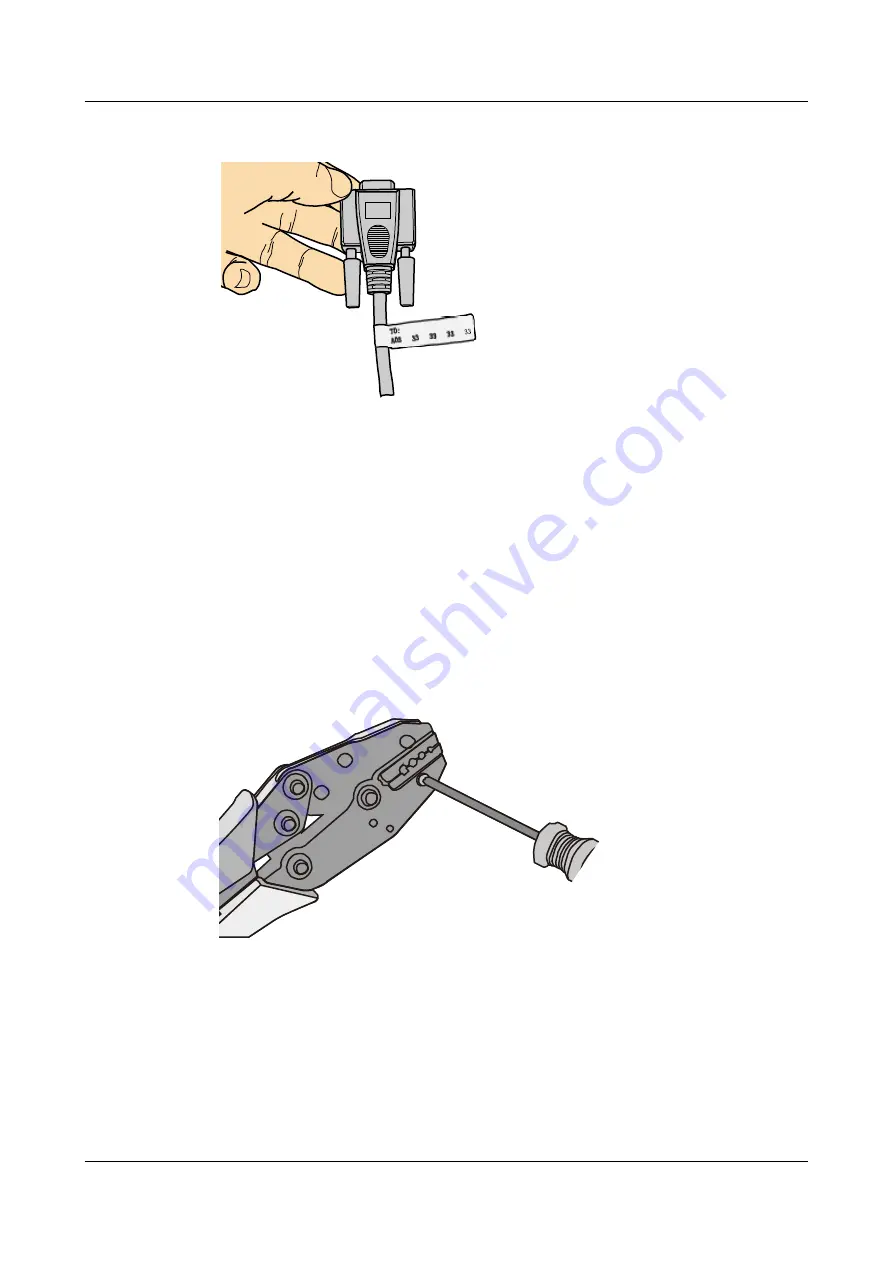
Figure 3-88
Installed label
----End
3.6 Replacing the Mold of the Crimping Pliers
This section describes how to replace the mold of COAX crimping tools.
Procedure
Step 1
Hold the handles of a pair of COAX crimping tools. Loosen the two fastening screws in the
counterclockwise direction, as shown in
.
Figure 3-89
Loosening two fastening screws
Step 2
Hold the handles of the COAX crimping tools to open the self-locking mechanism. The jaw of
the COAX crimping tools opens automatically, as shown in
HUAWEI NetEngine80E Router
Installation Guide
3 On-site Cable Assembly and Installation
Issue 02 (2011-09-10)
Huawei Proprietary and Confidential
Copyright © Huawei Technologies Co., Ltd.
70
















































