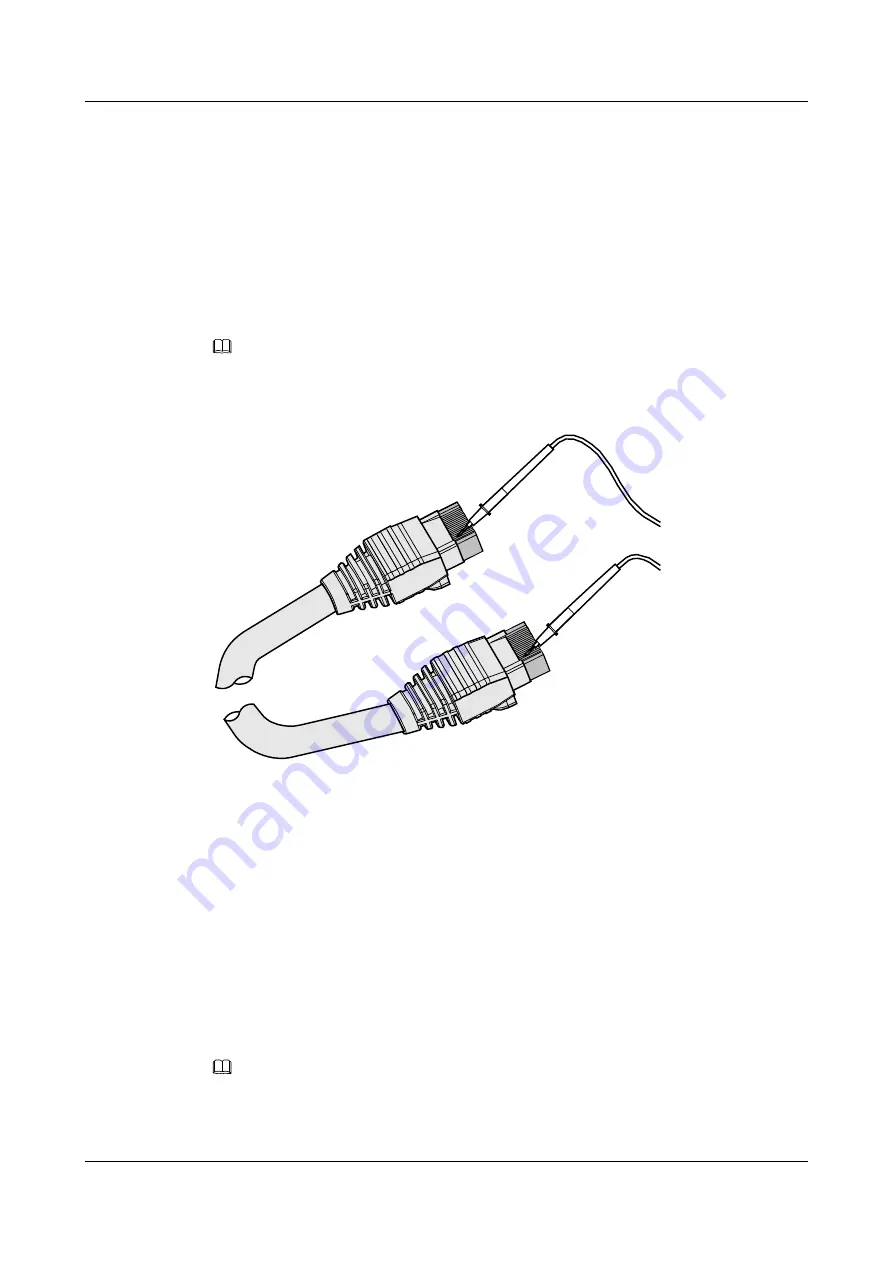
The procedure for testing a crossover cable is the same as that for testing a straight-through cable
except for the sequence in which the indicators turn on. You need to refer to the wire connections
of a crossover cable.
The Ethernet cable is qualified if the indicators turn on in the following sequence:
At the master (left) section of the tester, the indicators turn on in the sequence of 1-8-G. At the
slave (right) section of the tester, the indicators turn on in the sequence of 3-6-1-4-5-2-7-8-G.
Otherwise, the Ethernet cable is unqualified.
NOTE
If a tester is not available, you can use a multimeter to perform a simple test, as shown in
.
Figure 3-41
Testing the connection of an Ethernet cable
----End
3.4 Installing Cable Accessories
This section describes how to install the cable accessories, such as power adapters, network
adapters, coaxial connectors, SCSI connectors, and XLR connectors.
3.4.1 Precautions for Installing Cable Accessories
Tools
NOTE
The illustrations in this document may differ from actual situations. For example, in this document, the
adapters of cable connectors have separate interfaces. In the actual situation, the adapters may have
interfaces fixed on equipment.
HUAWEI NetEngine80E Router
Installation Guide
3 On-site Cable Assembly and Installation
Issue 02 (2011-09-10)
Huawei Proprietary and Confidential
Copyright © Huawei Technologies Co., Ltd.
43
















































