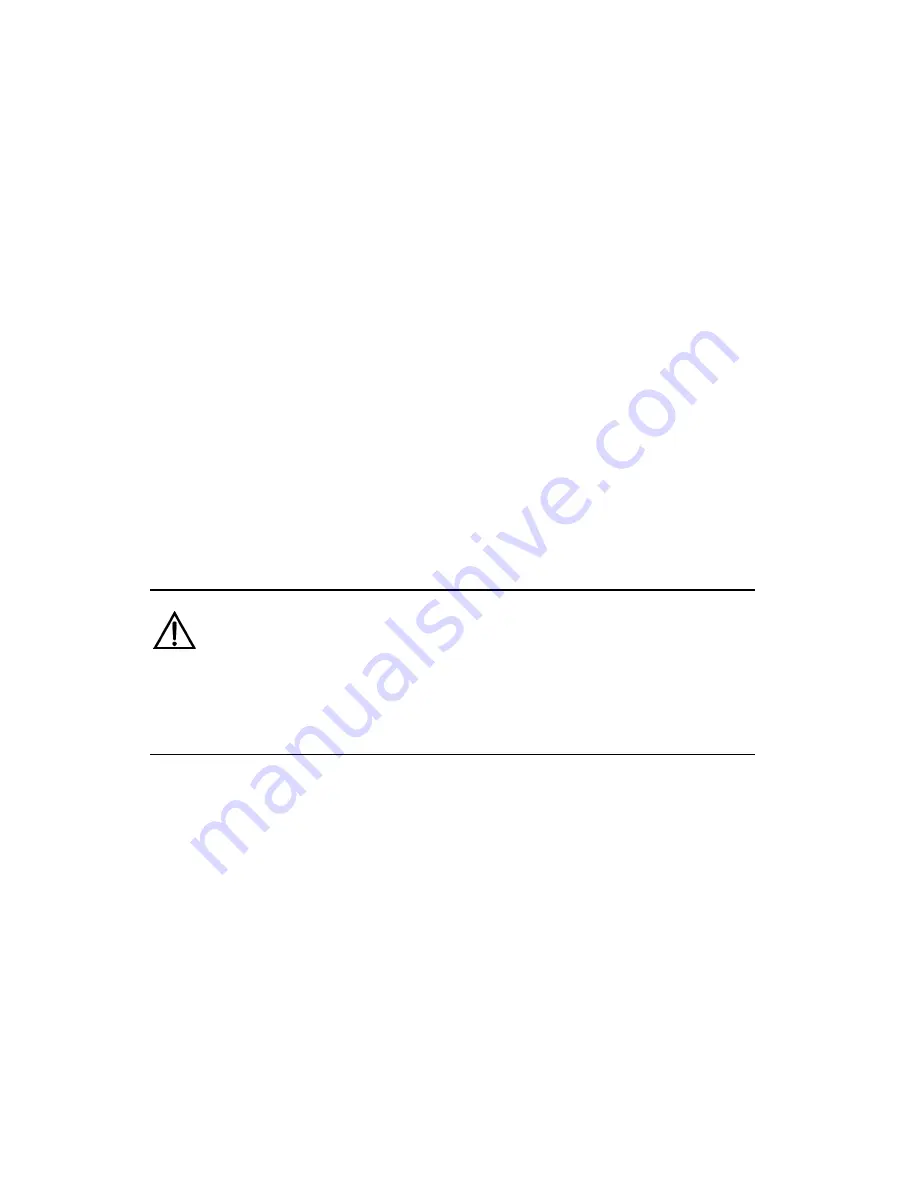
Huawei Technologies Proprietary
67
II.
Parameter explanation
z
Select a File:
Enter the full path and file name of the
firmware file to be uploaded. Alternatively you may click
Browse
to search for the file on your system. When the file
name has been entered, click
Update Gateway
to start
loading the file. The process of upgrade lasts about 2
minutes. If it is successful, you see a success message
and then the device is rebooted automatically. If the
firmware loading fails, you see an error message. Check
the filenames and try to load again.
z
Get Configuration:
Store current settings to a
configuration file on your computer or load previously
saved configuration files on the device.
Caution:
Do not power off the WA1003A during the firmware upgrade process.
Otherwise, the configuration in the flash could be damaged.
4.5.5 Ping Test
Click
Ping Test
from the
Tools
menu to display the
Ping Test
page.
The
Ping Test
menu allows you to ping any IP address from the
WA1003A to test the connectivity.
















































