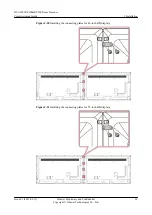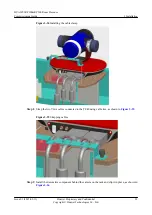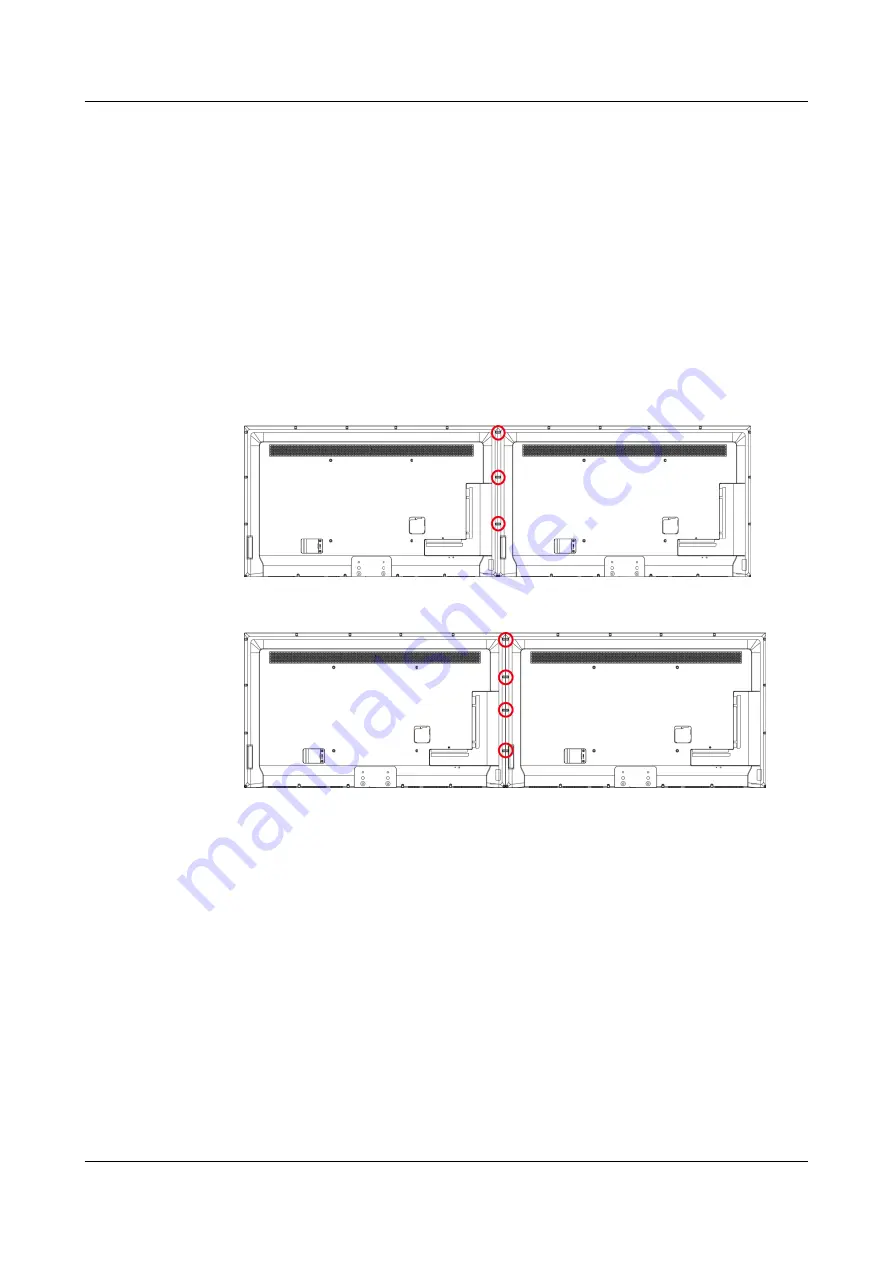
Step 2
Remove the eight screws on the back of both HD displays using a Phillips screwdriver.
Step 3
Push the two HD displays toward the center until they are tightly placed side by side and
horizontally aligned with each other.
Step 4
Attach connecting plates.
1.
Select connecting plates based on the HD display size.
2.
Remove the screws at the joints of the HD displays based on the following:
l
If you are using 46-inch HD displays, remove the six screws at the top joints of the HD
displays, as shown in
l
If you are using 55-inch HD displays, remove the eight screws at the top joints of the
HD displays, as shown in
Figure 3-18
Installation positions of the connecting plates for 46-inch HD displays
Figure 3-19
Installation positions of the connecting plates for 55-inch HD displays
3.
Fasten M3 x 12 recessed pan head screws in the holes where the screws were removed to
securely attach the connecting plates, as shown in
.
HUAWEI RP100&RP200 Room Presence
Commissioning Guide
3 Installation
Issue 01 (2015-02-12)
Huawei Proprietary and Confidential
Copyright © Huawei Technologies Co., Ltd.
29