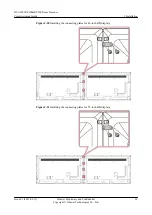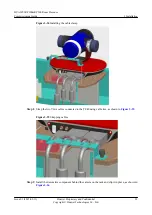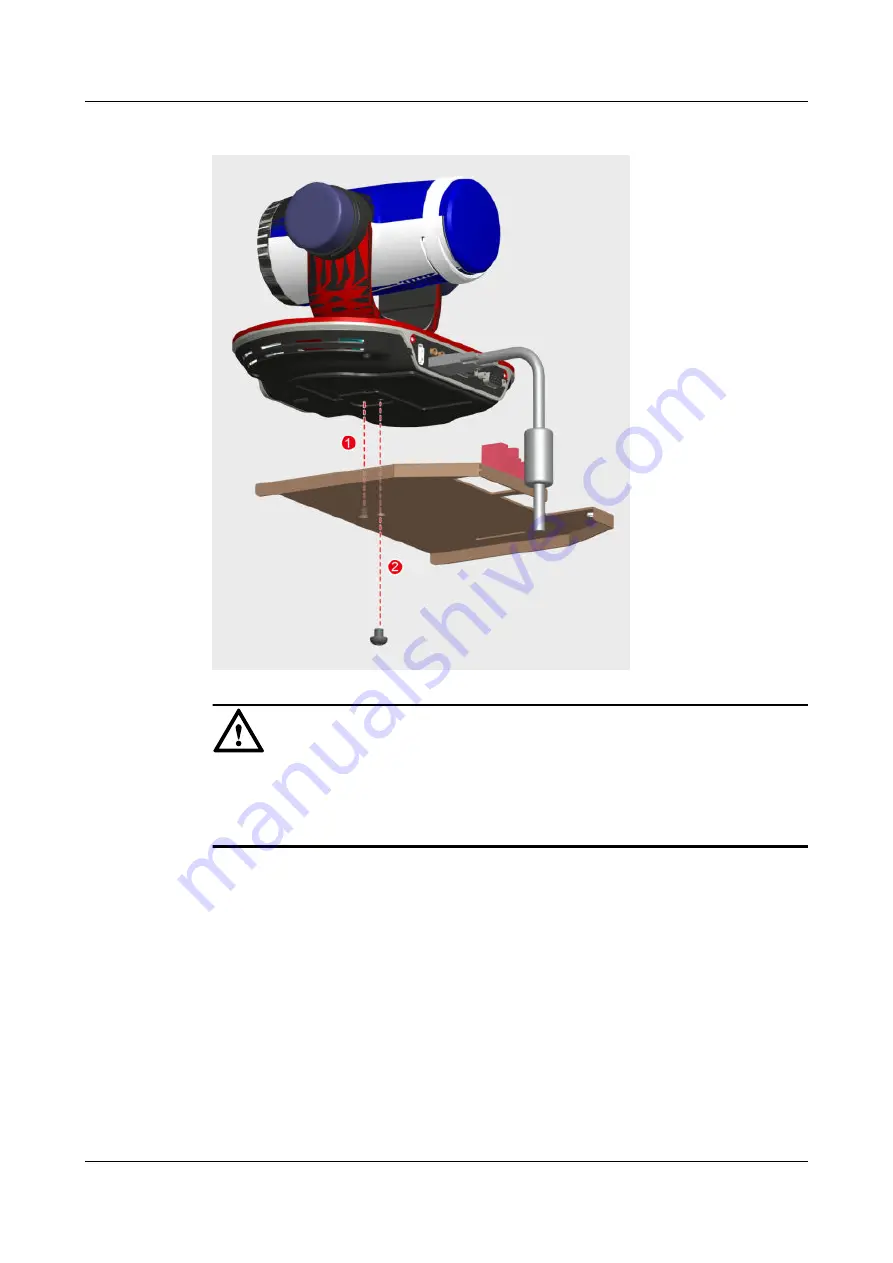
Figure 3-32
Installing the pad
NOTICE
l
When installing the TE40, push the pad to the front most and then fasten the screws.
l
To remove the HD display, loosen the camera pad, push the TE40 to the back, and then take
off the HD display.
Step 5
Keep the camera lens facing the front and install the TE40 on the rack top, as shown in
.
HUAWEI RP100&RP200 Room Presence
Commissioning Guide
3 Installation
Issue 01 (2015-02-12)
Huawei Proprietary and Confidential
Copyright © Huawei Technologies Co., Ltd.
37