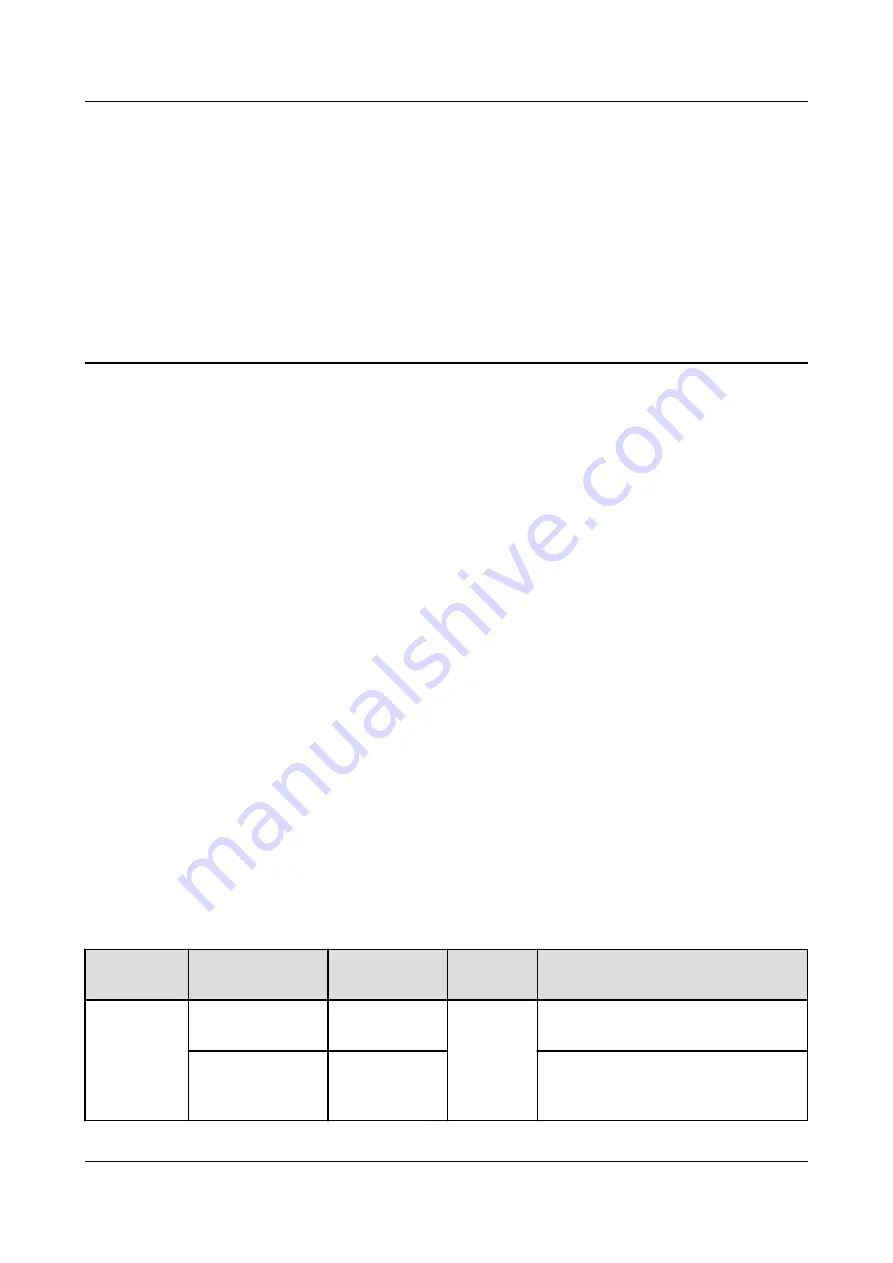
4
System Power-On and Commissioning
4.1 Checking Before Power-On
1. Ensure that the ground cable of the inverter is securely connected.
2. Ensure that the inverter is properly installed and all cables are correctly and
reliably connected.
3. Ensure that the Smart Dongle is properly installed.
4.2 Powering On the Inverter
Power on the inverter after cable connections are completed.
Procedure
Step 1 Turn on the AC circuit breaker between the inverter and the power grid.
Step 2 Turn on the DC switch at the bottom of the inverter.
----End
Viewing the LED Indicator Status of the Smart Dongle
Table 4-1 LED indicator status (WLAN Smart Dongle and WLAN-FE Smart Dongle)
Operation
Indicator Color
Indicator
Status
Remarks
Description
Installing
the Smart
Dongle
N/A
Off
Normal
The Smart Dongle is not secured or
is not powered on.
Yellow (blinking
green and red
simultaneously)
Steady on
The Smart Dongle is secured and
powered on.
FusionSolar Smart PV Management System
Connection
User Manual (Inv SDongleA)
4 System Power-On and Commissioning
Issue 02 (2021-11-25)
Copyright © Huawei Technologies Co., Ltd.
21
















































