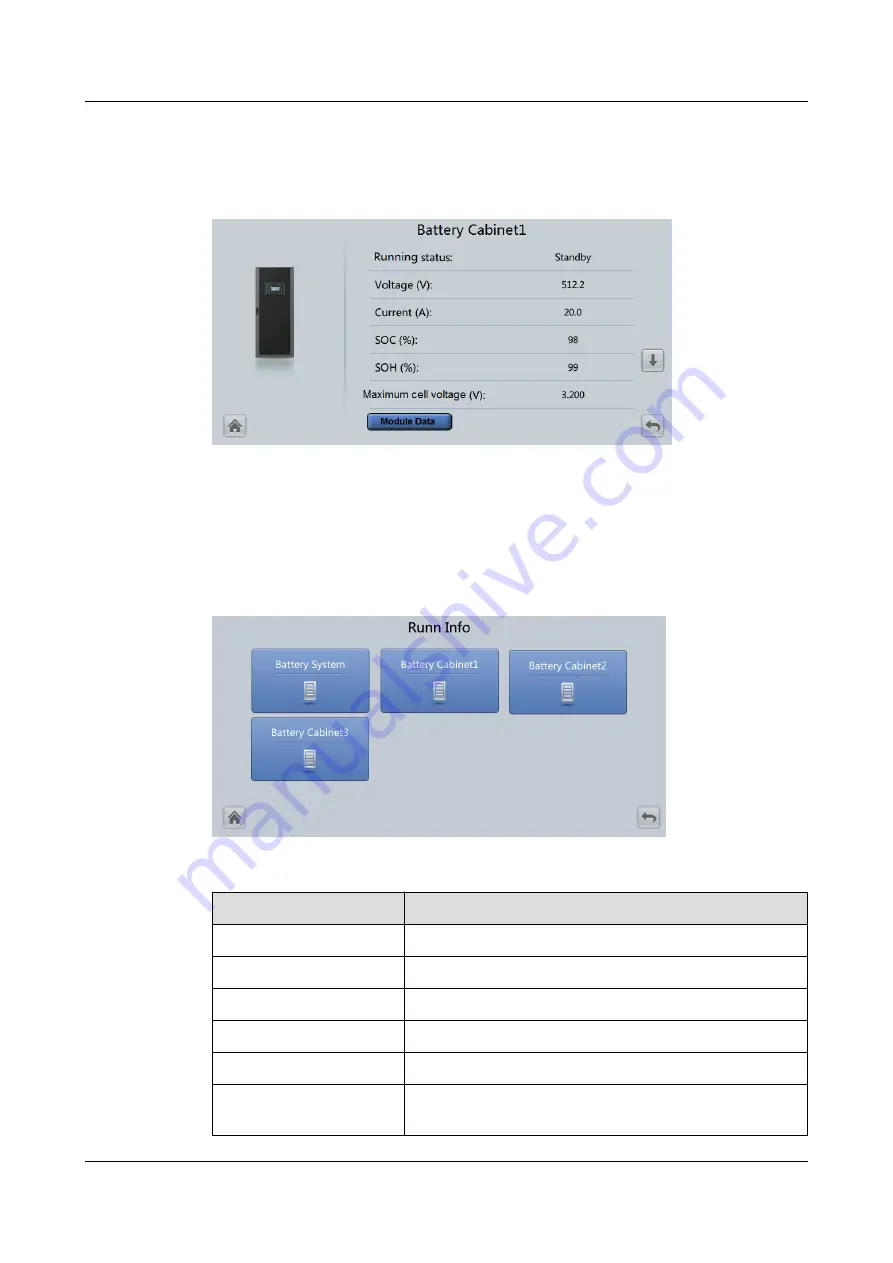
On the System Status screen, tap the battery cabinet image. The Battery Cabinet
screen is displayed. You can view the battery cabinet, module and cell information.
Figure 5-4 Battery Cabinet
5.2.2.2 Runn Info
On the System Status screen, tap the Runn Info icon. The Runn Info screen is
displayed. You can query information about battery systems and battery cabinets.
Figure 5-5 Runn Info
Table 5-4 Battery System
Item
Description
Running status
Running status of the battery system
Voltage (V)
Battery system voltage
Current (A)
Battery system current
SOC (%)
Battery state of charge (SOC)
SOH (%)
Battery state of health
Maximum cell voltage
(V)
Maximum battery cell voltage in the battery system
SmartLi 2.0
User Manual
5 User Interface
Issue 09 (2022-01-30)
Copyright © Huawei Technologies Co., Ltd.
94
















































