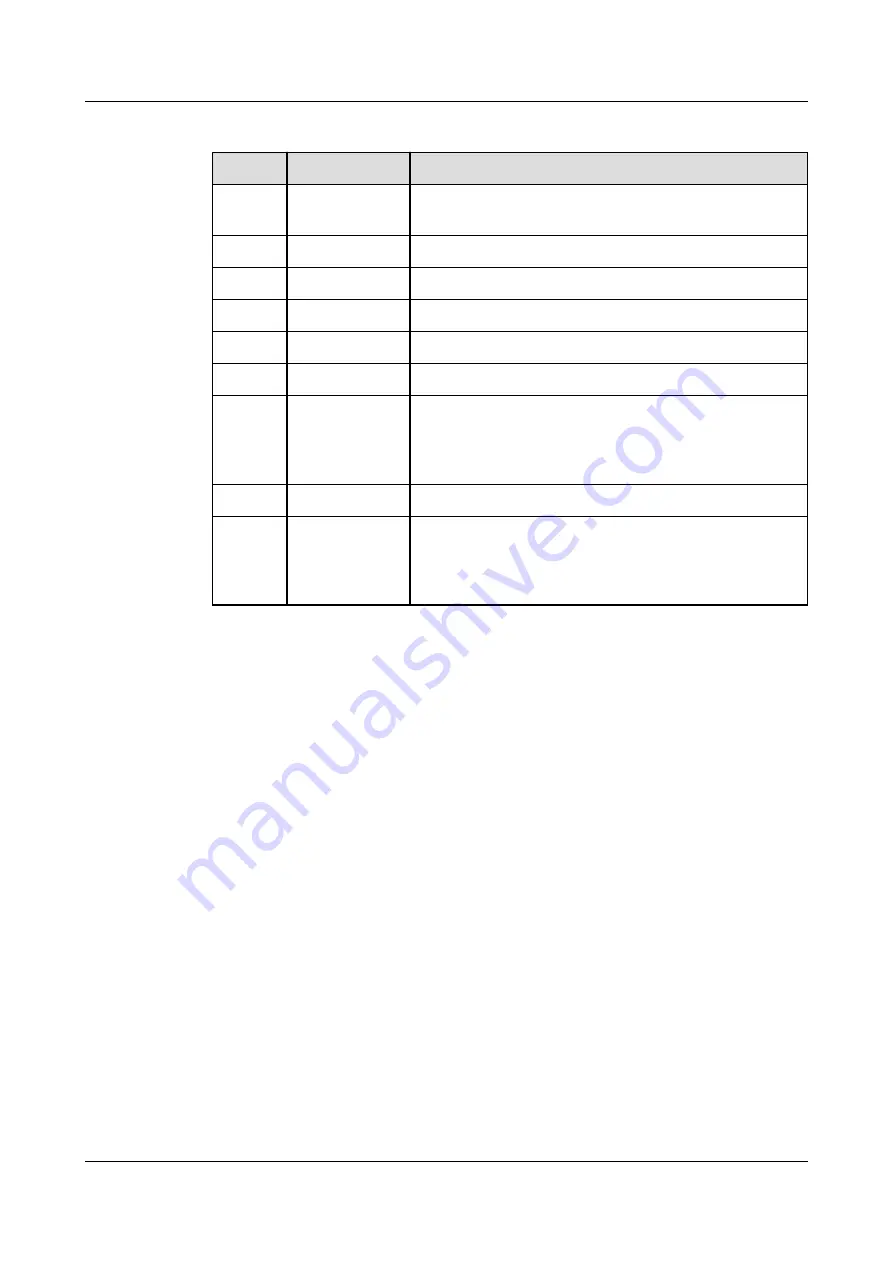
Table 2-8 MDU port description
No.
Port Name
Description
1
MUS05A
(DB26)
Connects to the MDU and monitoring interface card.
2
GE
Network port
3
CAN
Reserved
4
RS485_1
Reserved
5
FE_1
Reserved
6
FE_2
Reserved
7
USB Host
Insert a USB flash drive, import or export the
configuration file, export fault information, upgrade
the BSP and software, and remove the USB flash
drive.
8
SD
Reserved
9
DIP switch
Implements specific functions by using the DIP
switch and specific buttons; controls the CAN
communication build-out resistor in a parallel
system.
Functions
Provides a display panel over which you can control SmartLi operations, view the
running status and alarms, and set parameters.
●
Displays the total voltage, SOC, SOH, current, and temperature of the battery
system and battery information of each battery cabinet.
●
Data storage function: Receives common parameters such as the battery
voltage, temperature, current, SOC, and SOH reported by each BCU, saves
data locally, receives alarms and protection events reported by the BMS, and
records events locally.
●
Communicates with the UPS, provides man-machine interaction and
communication interfaces for local and remote operations, manages rights,
sets battery management system parameters, and upgrades programs.
Specifications
Dimensions (H x W x D): 175 mm x 264 mm x 40 mm
2.4.7 Fire Detection and Extinguishing Equipment
The fire detection and extinguishing equipment consists of a pressurized container
filled with extinguishant, a valve, and a fire-trace tube that can release
extinguishant. It can detect and extinguish fire at the initial stage quickly,
accurately, and effectively.
SmartLi 2.0
User Manual
2 Overview
Issue 09 (2022-01-30)
Copyright © Huawei Technologies Co., Ltd.
25
















































